
If you are searching for the best Spanish text to speech tools that offer realistic voice quality, ease of use, and flexible customization in 2025, this guide is designed for you. Whether you are a content creator, educator, app developer, or business owner, choosing the right Spanish text to speech solution can save time, cut costs, and enhance your content in both professional and casual settings.
Spanish is one of the most widely spoken languages globally, with over 500 million native speakers. From Latin America to Spain, the demand for high-quality Spanish voice content is growing rapidly. Fortunately, AI-powered Spanish text to speech tools have become remarkably advanced, allowing users to generate natural-sounding speech from text with just a few clicks.
In this article, we have carefully tested and compared dozens of text to speech platforms to identify the top performers. Here are the best 3 Spanish text to speech tools as of 2025:
- Voice Isolator — Best overall for quality, variety, and user-friendly design.
- DeVoice — Ideal for budget-conscious users needing free Spanish text to speech with solid voice options.
- ElevenLabs — Premium choice for professionals requiring advanced features like voice cloning and emotional tuning.
Among these, Voice Isolator stands out as the most balanced option for both casual users and businesses. Below, we’ll walk you through each tool’s strengths, weaknesses, and practical use cases.
The 3 Best Spanish Text to Speech Tools in 2025
1. Voice Isolator — Best Overall Spanish Text to Speech Platform
Voice Isolator is our top recommendation for Spanish text to speech tasks, offering a perfect mix of professional-grade voice quality, customization options, and ease of access.
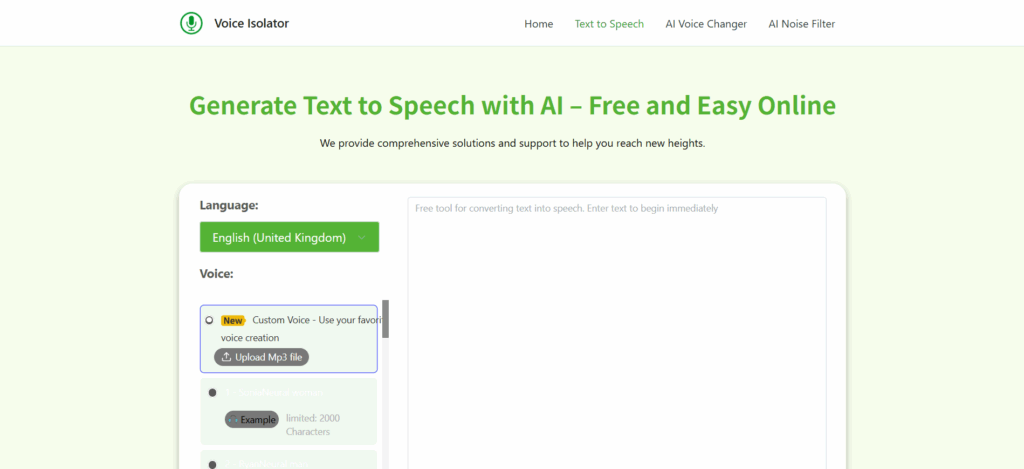
Key Features of Voice Isolator
- Supports 50+ Languages: Includes both Latin American Spanish and European Spanish.
- Extensive Voice Library: Choose from dozens of male and female voice styles, ranging from formal and professional to casual or character-driven.
- Adjustable Speed, Pitch, and Emotional Tone: Tailor each Spanish voice output precisely to your needs.
- No Account Required for Basic Use: Generate Spanish text to speech audio without creating an account.
- AI-Enhanced Natural Voices: High-quality, human-like intonation and pronunciation in Spanish.
- Audio Export Options: Download your generated Spanish voice files as MP3 or WAV for flexible use.
Why Voice Isolator Leads in the Spanish TTS Market
- Largest Variety of Spanish Voices: Compared to most alternatives, Voice Isolator provides more voice types and tonal options.
- Fully Web-Based Access: No software installation required; works on mobile, desktop, and tablet.
- Fast Processing: Quickly converts even lengthy Spanish texts into clear, fluent audio.
- Fair Pricing Model: Generous free tier alongside scalable paid plans for heavier use cases.
How to Use Voice Isolator for Spanish Text to Speech
Visit the official Voice Isolator website Voice Isolator.
Enter your text into the input box.
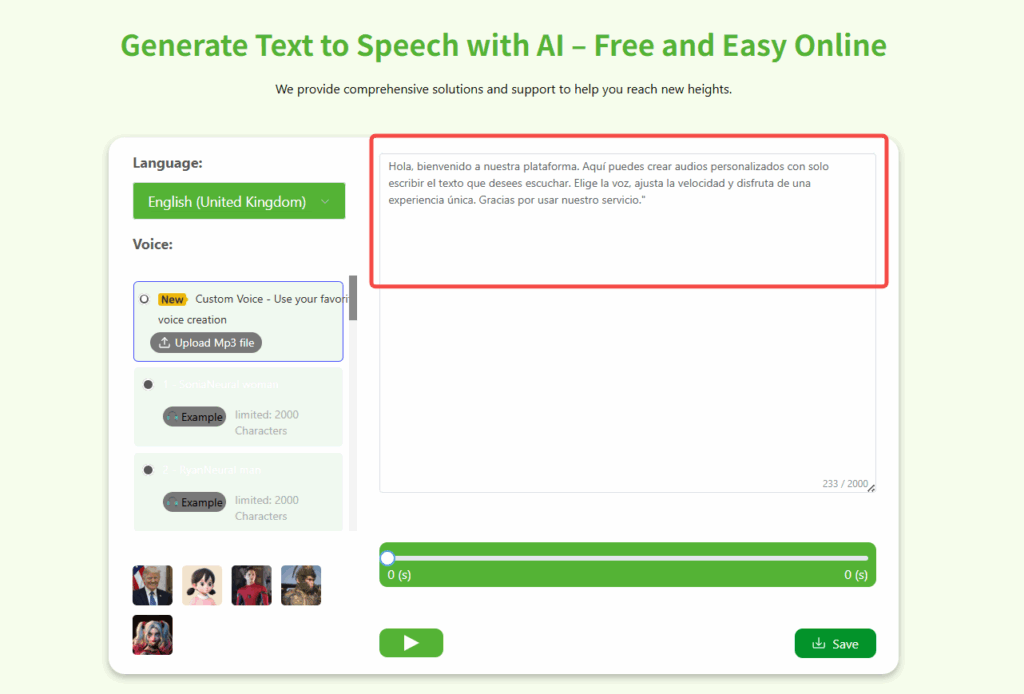
Select “Spanish” as the language and choose your preferred voice type.
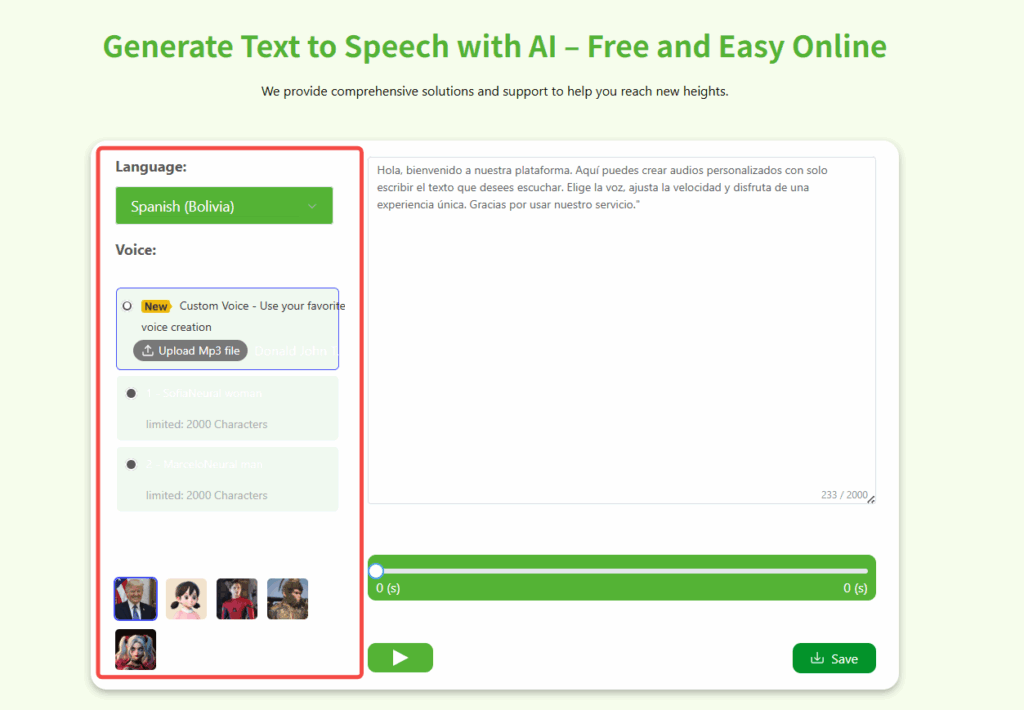
Click the Play button to create your voiceover. Preview the result and download it.
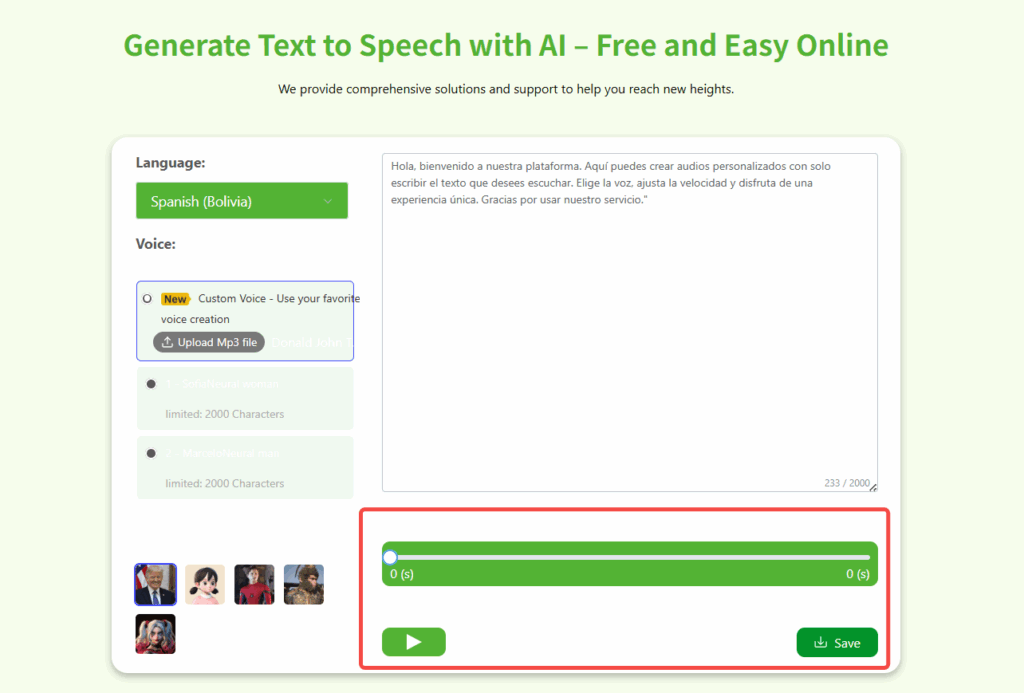
Real-World Use Cases for Voice Isolator
- YouTube Channels: Add professional Spanish voiceovers without needing expensive voice actors.
- E-Learning Courses: Build Spanish language exercises with variable speed and tone settings.
- App Development: Integrate Spanish audio content into apps and games without complex licensing.
- Marketing Campaigns: Produce Spanish voice content for social media ads, explainer videos, and presentations.
2. DeVoice — Free Spanish Text to Speech with 16 Voice Options
DeVoice is a practical choice for users who want reliable, easy-to-use Spanish text to speech capabilities without committing to a paid plan. It offers solid voice quality and is ideal for personal or small business projects.
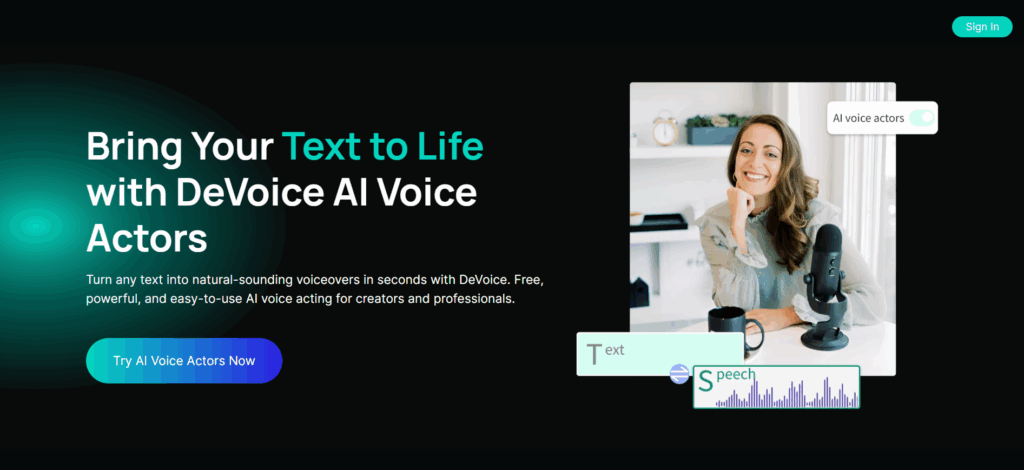
Core Features of DeVoice
- 100+ Supported Languages: Includes Spanish alongside many other global languages.
- 16 Unique Spanish Voice Types: Options range from formal business voices to casual or robotic tones.
- Fully Web-Based Tool: No download or installation required.
- Free Tier Available: Suitable for light to moderate usage with the option to upgrade for higher limits.
- Handles Long Texts: Supports extended Spanish texts and paragraphs.
Why Choose DeVoice for Spanish TTS
- Simple Interface: Easy enough for complete beginners.
- Budget-Friendly: Generous free tier suitable for freelancers and small-scale creators.
- Decent Voice Quality: While it lacks advanced customization, base Spanish voices still sound natural and clear.
How to Use DeVoice for Spanish TTS
Open DeVoice – AI Voice Actors in your browser.
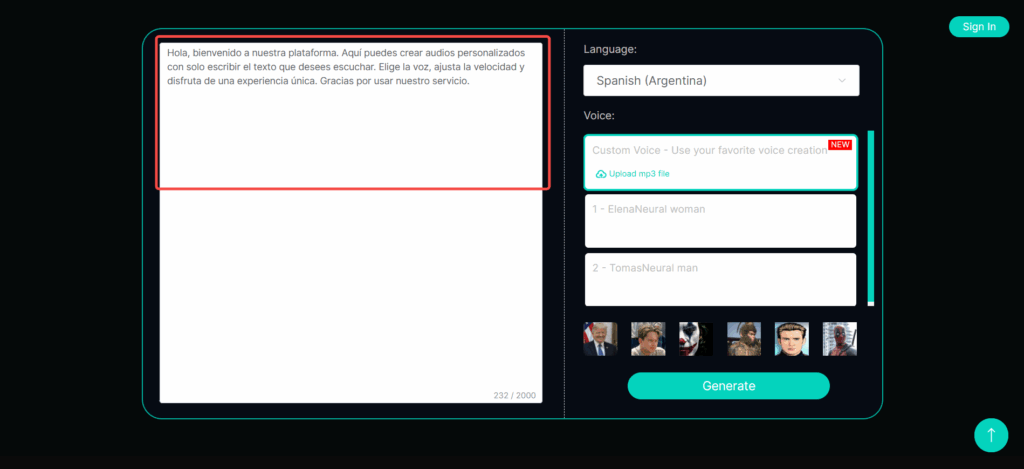
Type or paste your Spanish text into the editor.
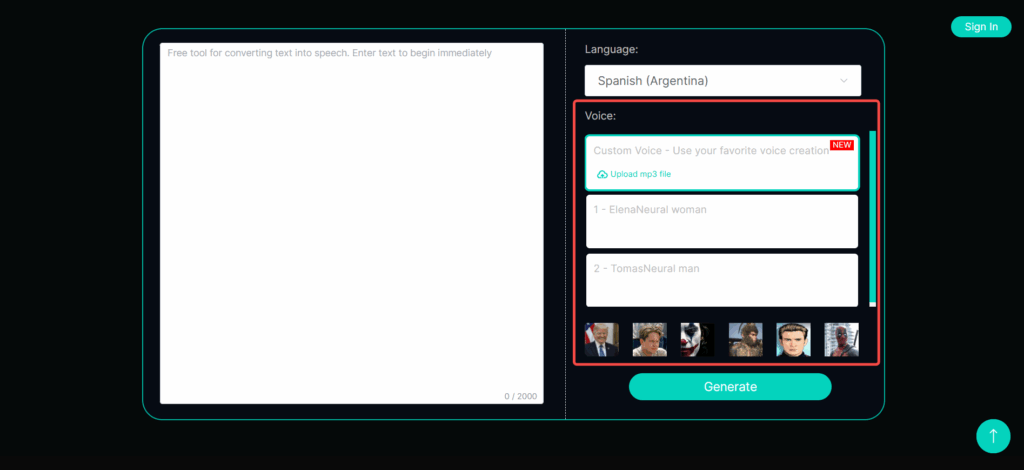
Click Generate to produce the voice. Listen to the preview and download your file.
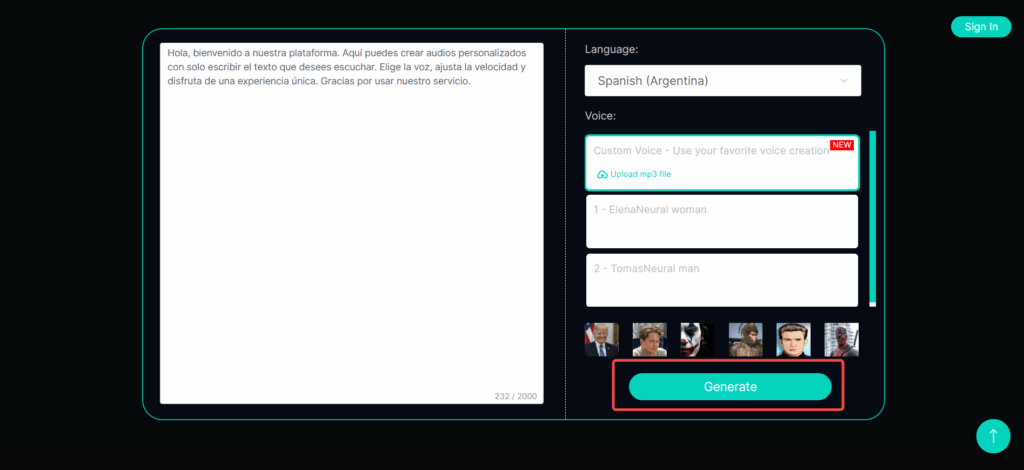
Limitations of DeVoice Compared to Voice Isolator
While DeVoice performs well for basic Spanish text to speech needs, it has some restrictions:
- Limited pitch and speed adjustment capabilities.
- No emotional tuning options.
- No separate dialect selection between Latin American and European Spanish.
Despite these limitations, DeVoice is a dependable option for individuals working on simpler projects.
3. ElevenLabs — Premium Spanish TTS with Voice Cloning
ElevenLabs caters to professionals who demand top-tier voice quality, emotional nuance, and cutting-edge customization features. It is particularly favored by audiobook producers, major content creators, and enterprise developers.
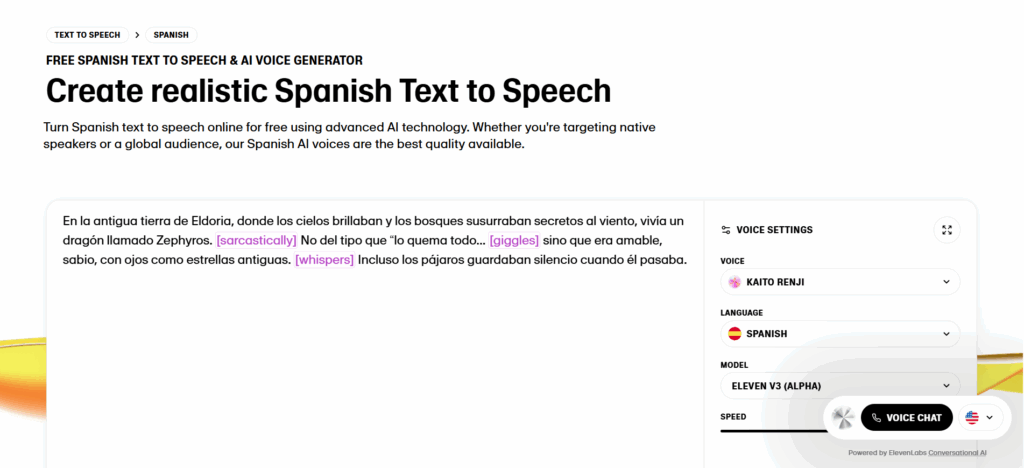
Key Features of ElevenLabs
- Exceptionally Realistic Spanish Voices: AI-generated speech that closely resembles natural human conversation.
- Voice Cloning Technology: Upload your voice sample and create a Spanish TTS voice model based on your own vocal tone.
- Emotional and Tonal Control: Adjust pitch, pace, and emotion for precise delivery.
- API Integration: Suitable for business applications like chatbots, virtual assistants, and voice-enabled software.
Pros and Cons of ElevenLabs
Pros:
- Industry-leading voice realism.
- Deep customization of speech output.
- Scalable solutions for businesses and developers.
Cons:
- Requires user account registration.
- No fully free plan; trial access is limited.
- May be overwhelming for non-technical users.
How to Use ElevenLabs for Spanish Text to Speech
- Sign up at ElevenLabs.
- Select Spanish as your language.
- Choose existing voices or upload your voice sample.
- Customize tone, speed, and emotional delivery.
- Generate and export your Spanish TTS file.
Quick Comparison Table: Voice Isolator vs. DeVoice vs. ElevenLabs
| Feature | Voice Isolator | DeVoice | ElevenLabs |
|---|---|---|---|
| Spanish Voice Variety | High | Moderate | High |
| Free Tier Availability | Yes | Yes | Limited Trial |
| Customization Level | Moderate | Basic | Very High |
| Voice Cloning | No | No | Yes |
| Emotional Tuning | Basic | None | Full |
| Best For | General Users | Beginners | Professionals |
Why Spanish Text to Speech Tools Are Essential in 2025
Spanish text to speech tools have evolved far beyond simple robotic voices. Thanks to advancements in neural network technology and machine learning, modern TTS platforms now offer speech that is nearly indistinguishable from a human voice. Here are some reasons why investing in a good Spanish text to speech tool matters today:
- Global Communication: Spanish content helps businesses expand into international markets where Spanish is the primary or secondary language.
- Content Creation: YouTube videos, audiobooks, podcasts, and e-learning platforms require high-quality voiceovers. Spanish TTS tools help streamline that process without hiring professional voice actors.
- Language Education: Spanish learners benefit from listening to native-like pronunciations at adjustable speeds, making learning more effective and engaging.
- Accessibility Compliance: Websites and apps offering Spanish TTS functionality make their platforms more inclusive to users with visual impairments or literacy challenges.
- Efficiency and Cost Reduction: Spanish TTS platforms drastically reduce the time and cost compared to hiring human voice actors, especially for large or repetitive projects.
Why We Recommend Voice Isolator as the Best Overall Spanish Text to Speech Tool
After thorough comparison, Voice Isolator offers the best combination of features, ease of use, and value. It is versatile enough for content creators, educators, app developers, and marketing teams without requiring a large investment.
Key reasons to choose Voice Isolator include:
- Access to both Latin American and European Spanish voices.
- Multiple voice styles that avoid sounding repetitive or artificial.
- Adjustable speed and pitch for better control over your audio content.
- Generous free tier that covers most everyday needs.
For users with highly specialized requirements — such as audiobook narration or full voice app integration — ElevenLabs may still be the best fit. But for the majority of creators, Voice Isolator strikes the ideal balance.
Frequently Asked Questions (FAQ)
Final Thoughts
Selecting the right Spanish text to speech tool depends on your specific needs, whether it’s simple voice generation or advanced customization. Here’s a quick guide:
- Voice Isolator: Best for most creators and businesses needing reliable, flexible, and affordable Spanish TTS.
- DeVoice: Best for beginners and users with small-scale projects on a tight budget.
- ElevenLabs: Best for professionals seeking maximum control and realism.
Whichever tool you choose from this list, you’ll benefit from faster production workflows, more engaging content, and improved accessibility for Spanish-speaking audiences.