In 2025, artificial intelligence has become an integral part of our daily lives—from enhancing search engines to generating photorealistic deepfakes. But one of the most quietly transformative applications of AI is in the field of noise reduction. Whether you’re editing a podcast, recording a video call, or producing YouTube content, background noise remains a persistent challenge.
Thanks to dynamic noise reduction powered by machine learning, creators and professionals now have unprecedented control over audio clarity. Among the leading tools in this space is Voice Isolator, a free AI noise reduction online tool designed to remove background noise from video and audio files effortlessly.
This article takes a deep dive into how Voice Isolator works, why dynamic noise reduction matters in 2025, and how AI tools are transforming audio processing for everyone—from beginners to pros.
- Voice Isolator: A Free AI Noise Reduction Online Tool for 2025
- How to Use Voice Isolator: Step-by-Step Guide
- What Is Dynamic Noise Reduction?
- Why Dynamic Noise Reduction Is a Game-Changer in 2025
- Real-Life Examples: AI Noise Reduction in Action
- The Future of AI Audio Tools: More Than Just Noise Removal
- FAQ: Voice Isolator's Dynamic Noise Reduction
- Conclusion: Clean Audio for Everyone, Powered by AI
Voice Isolator: A Free AI Noise Reduction Online Tool for 2025
What Is Voice Isolator?
Voice Isolator is a browser-based tool that uses artificial intelligence to remove background noise from video and audio clips. Unlike traditional noise filters, Voice Isolator adapts dynamically to changing audio environments using neural networks trained on thousands of noisy recordings.
Whether you’re dealing with traffic sounds, keyboard clatter, or room echoes, this tool filters them out without compromising the vocal quality. The process is fast, accurate, and—best of all—completely online. You don’t need to download or install anything.
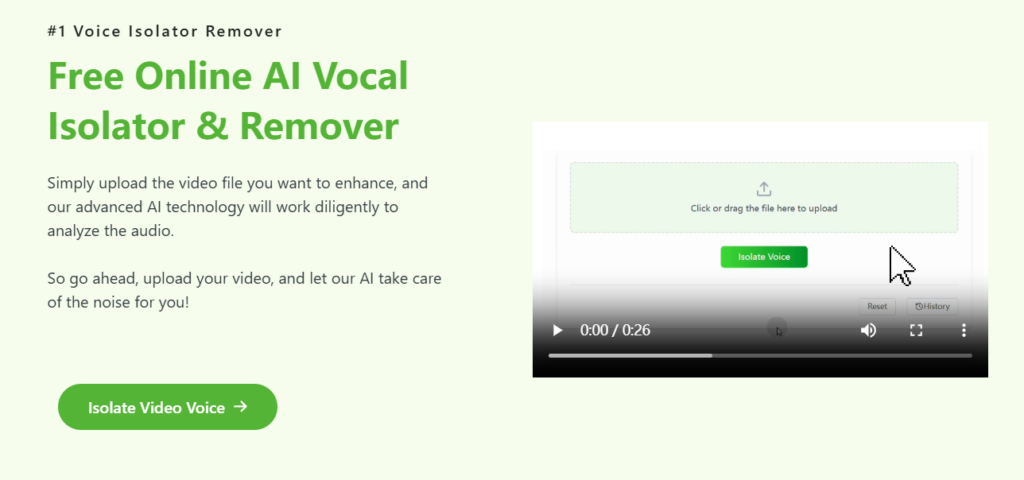
How to Use Voice Isolator: Step-by-Step Guide
Step One: Go to the Voice Isolator website
Visit voice isolator on any browser.
Step Two: Upload your video or audio file
Drag and drop the file you want to clean up. Supported formats include audio files like MP3, FLAC, WAV, and M4A, as well as video formats like MP4, MKV, and MOV.
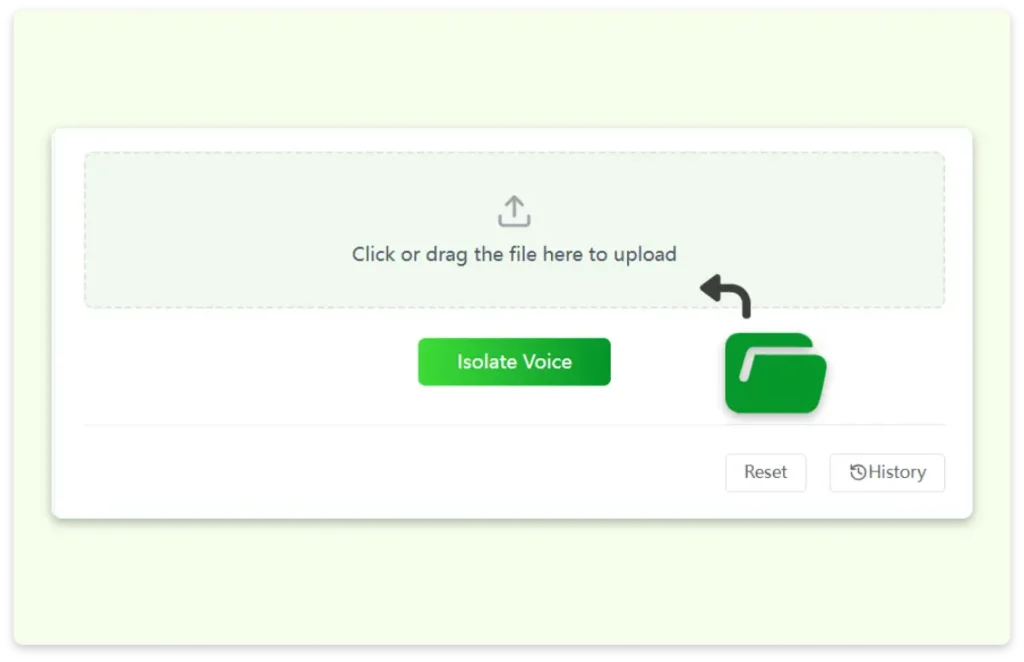
Step Three: Let the AI process the file
Voice Isolator’s dynamic noise reduction engine will analyze the input and isolate human speech while filtering out unwanted background sounds.
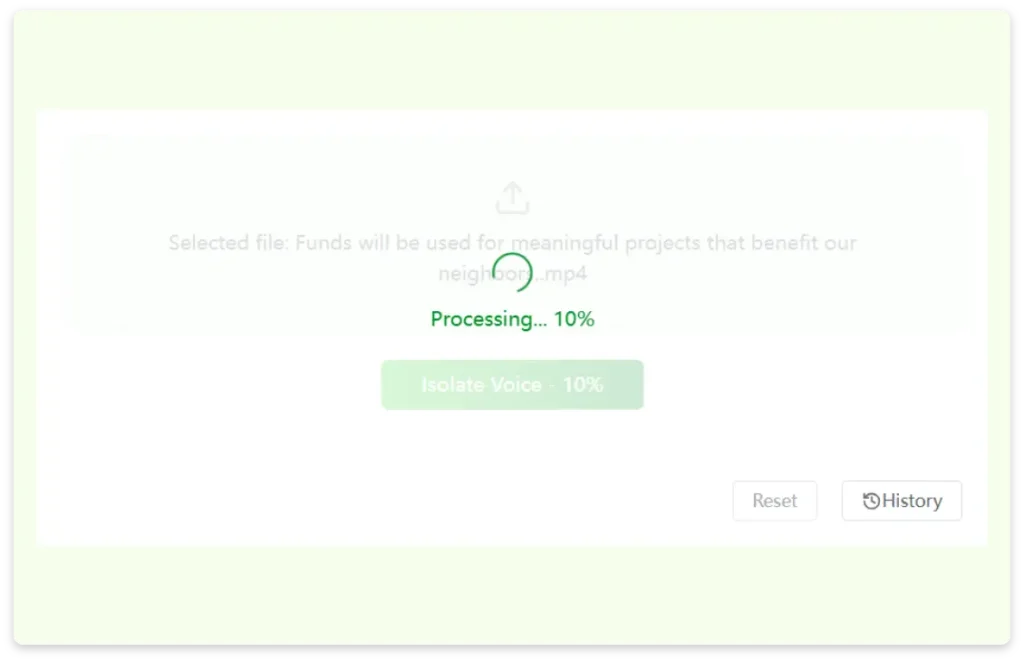
Step Four: Download your noise-free file
Once processing is complete, you’ll get a downloadable output with dramatically reduced noise.
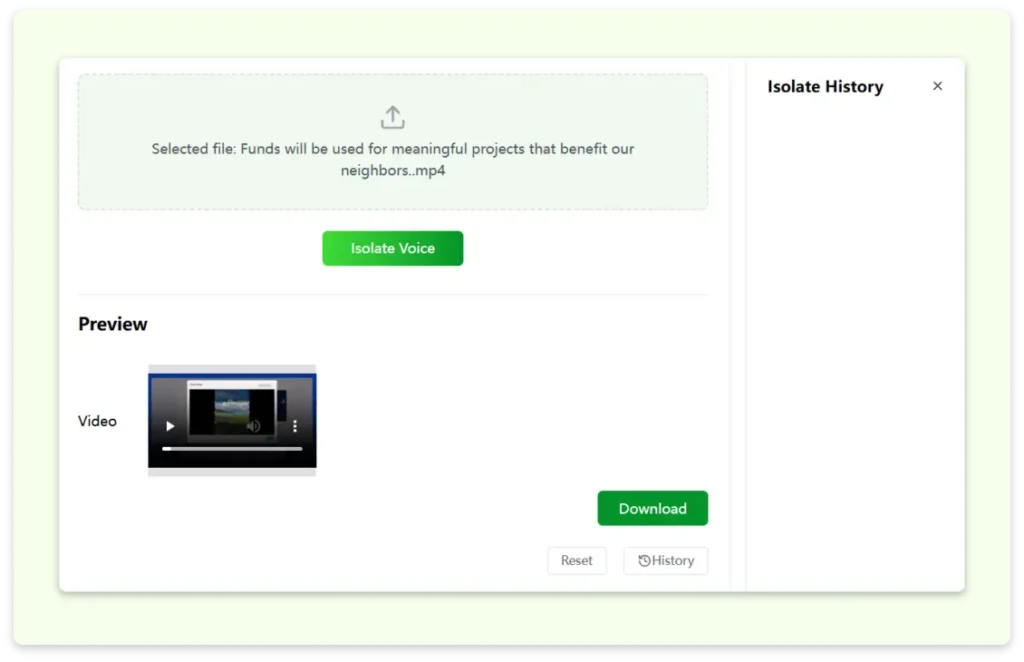
It’s really that simple—no manual EQs, compressors, or advanced audio editing skills required.
Key Features:
True AI-Powered Dynamic Noise Reduction
Unlike many tools that rely on basic frequency gating or static filters, Voice Isolator uses real AI models trained on diverse datasets to deliver dynamic noise reduction. That means it doesn’t just reduce a specific frequency range—it adapts intelligently to what it hears. Whether you’re recording in a quiet room with a distant hum or a café with intermittent chatter, Voice Isolator dynamically adjusts to the environment in real time.
This sets it apart from traditional noise gates, which can often muffle voices or clip natural speech. With Voice Isolator, your vocals remain crisp, warm, and natural.
Zero Learning Curve for Beginners
Many audio editing tools require a steep learning curve, involving terms like equalization, spectral denoise, or threshold ratios. With Voice Isolator, none of that is necessary. You simply upload a file, and the AI noise reduction online process takes care of the rest.
It’s perfect for:
- Non-technical creators
- Teachers with no editing background
- Students recording projects
- Professionals needing clean voice memos
You don’t need to know how to edit audio—you just need your file.
Browser-Based for Maximum Flexibility
Because Voice Isolator runs entirely in your browser, there’s no software to download, no driver issues, and no OS compatibility headaches. Whether you’re using Windows, Mac, or even Linux, it works. You can process your audio at home, in the office, or even on the go.
This is especially helpful for digital nomads or creators who work across multiple devices. Just open your browser, and you’re ready to remove background noise from video or audio with ease.
Preserves Vocal Quality While Removing Unwanted Sounds
Many noise reduction tools degrade the voice in the process of cleaning the background. Voice Isolator, however, uses a speech-first AI model that isolates and enhances the vocal track while eliminating distracting noises.
This means:
- Clearer speech for podcasts
- Natural voice tones for video dialogue
- Minimal audio artifacts
The focus isn’t just to remove noise—but to preserve quality. This is the power of dynamic noise reduction done right.
Supports Multiple Media Formats
Voice Isolator is built for real-world use. It supports multiple file types including:
- MP4, MKV for video content
- MP3, FLAC, WAV, and M4A for audio
- MOV for Apple devices
Whether you’re editing a vlog, a webinar, or just a voice note, Voice Isolator is equipped to handle it without needing you to convert formats elsewhere.
Who Can Benefit from It?
- Content creators who want clean sound in YouTube or TikTok videos
- Podcasters who need studio-quality vocals without studio environments
- Online educators recording lessons in non-ideal settings
- Remote workers on noisy Zoom calls
- Musicians recording demos at home
What Is Dynamic Noise Reduction?
The Concept Explained Simply
At its core, dynamic noise reduction refers to the real-time, adaptive filtering of unwanted audio noise based on changing environments. Unlike static filters that apply a blanket reduction across the audio spectrum, dynamic noise reduction analyzes the audio in real time and applies variable suppression only where needed.
Think of it like smart noise-canceling headphones—but for your video and audio files.
How It Works (In Plain English)
- The algorithm identifies noise profiles that are not part of human speech (e.g., humming, fans, wind).
- It tracks these patterns over time, even as they change or fluctuate.
- It applies targeted noise reduction while preserving the natural tone and rhythm of the speaker’s voice.
Voice Isolator uses machine learning models trained on a massive dataset of clean and noisy audio. This allows it to perform intelligent noise removal in a way that sounds natural and non-destructive.
Why Dynamic Noise Reduction Is a Game-Changer in 2025
In 2025, we’re seeing exponential growth in user-generated content. More people than ever are publishing videos, conducting online meetings, or recording voiceovers. But not everyone has access to soundproof rooms or expensive equipment.
Here’s where AI noise reduction online tools like Voice Isolator shine:
- Accessibility: Free, no-install tools break down the barrier to high-quality audio.
- Scalability: AI can handle batch jobs for creators or teams producing content at scale.
- Accuracy: Real-time adjustments mean your audio always sounds clean and consistent.
- Time-saving: No need to manually tweak settings or re-record due to noise issues.
If you’ve ever tried to remove background noise from video manually, you know how time-consuming and frustrating it can be. With Voice Isolator, AI handles all that complexity behind the scenes.
Real-Life Examples: AI Noise Reduction in Action
Artificial intelligence is no longer just a concept in labs—it’s solving real-world problems for everyday people. Let’s explore how Voice Isolator and its dynamic noise reduction capabilities make a tangible difference in people’s lives.
1. A YouTuber in a Noisy Apartment
Meet Jordan, a lifestyle vlogger who lives next to a busy street. Honking cars, barking dogs, and construction noise used to ruin hours of footage. Instead of investing thousands in soundproofing or expensive gear, Jordan discovered Voice Isolator. With just a few clicks, the AI tool automatically removes background noise from video, allowing her voice to shine through clearly in every clip. Her followers even commented on the sudden jump in audio quality—without her ever having to mention what changed.
2. An Online Tutor in a Shared Home
Emma teaches language classes via Zoom from her family’s home. Between kids playing in the background and kitchen sounds, maintaining professional audio used to be a nightmare. Now, she records her lessons and uses Voice Isolator afterward to clean the audio. The tool’s AI noise reduction online feature filters out shouting, background footsteps, and even refrigerator hums—so her students hear only her clear explanations.
3. A Podcaster on a Budget
Marcus started a podcast about indie music with nothing but a USB mic and a closet studio. While the content was great, the audio often suffered from ambient echoes and AC noise. After switching to Voice Isolator, his recordings gained a warm, studio-quality tone. The dynamic noise reduction system adapts to each new recording environment without him needing to tweak a single setting. Now he’s attracting sponsors—and all he did was swap tools.
4. A Video Editor Working Remotely
Freelancer Lucia edits client videos from coffee shops and co-working spaces. When clients send her raw interview footage with distracting background chatter, she turns to Voice Isolator. It allows her to remove background noise from video clips in minutes, without needing a full DAW setup. She delivers cleaner edits faster—and charges more for her streamlined workflow.
5. A Student Submitting Online Assignments
In a world of hybrid classes and online presentations, university student Arjun records speeches for coursework. Often filming in dorm rooms with roommates around, his audio used to be full of distractions. Thanks to AI noise reduction online, he now sounds like he’s in a professional booth—even when recording on his phone.
These real-life scenarios demonstrate the true power and accessibility of Voice Isolator. Whether you’re a content creator, educator, or just trying to be heard clearly, dynamic noise reduction puts studio-quality sound within everyone’s reach.
The Future of AI Audio Tools: More Than Just Noise Removal
Voice Isolator represents just one part of a growing ecosystem of AI-driven sound tools. In the near future, we can expect:
- Real-time live streaming noise filters
- AI-generated voice enhancements (like EQ and mastering)
- Multilingual voice isolation for global audiences
- Personalized voice filters for consistent sound branding
As AI noise reduction online tools evolve, we’re moving closer to a future where professional-quality sound is available to everyone—regardless of budget, location, or technical skill.
FAQ: Voice Isolator’s Dynamic Noise Reduction
1. Is Voice Isolator really free?
Yes. You can use the basic features to remove background noise from video and audio files entirely for free. No account or subscription is required.
2. What formats does it support?
It supports various common formats, including audio files like MP3, FLAC, WAV, and M4A, as well as video formats like MP4, MKV, and MOV.
3. Is it safe to use online?
Absolutely. Files are processed securely and are not stored after processing.
4. What’s the difference between noise reduction and noise suppression?
Noise reduction usually refers to eliminating constant background sounds, while suppression often includes silencing sudden noises. Voice Isolator uses dynamic noise reduction to intelligently adapt to both.
5. Can I use it for livestreams or Zoom?
Voice Isolator is currently for pre-recorded files only. However, real-time features may be added in future versions.
Conclusion: Clean Audio for Everyone, Powered by AI
2025 is the year when AI audio tools are no longer niche—they’re essential. From casual creators to professional broadcasters, everyone benefits from dynamic noise reduction technology. Tools like Voice Isolator make it possible to remove background noise from video, enhance clarity, and deliver polished content in minutes.
Try Voice Isolator today and experience AI noise reduction online—no download, no cost, no hassle.