
Introduction: How much noise in the video can be overwhelming?
Have you all encountered this situation before? When recording podcasts, the buzzing sound of the background fan can be frustrating; When holding a video conference, keyboard typing and noise are louder than speaking; When editing videos, the background noise is too loud, making it difficult to hear what the characters are saying… These problems are really headache inducing.
I used to think that audio noise reduction could only be done with professional equipment or advanced audio editing software. It wasn’t until I tried Voice remover and isolation that I realized it could automatically separate speech and noise, and the effect was particularly natural! Next, let’s talk about my experience and how to use this tool to make the sound clearer.
- The best solution for voice isolation in 2025
- Can Voice remover and isolation really isolate noise in videos? Please listen to my true experience
- How to useVoice remover and isolation?
- Who is Voice remover and isolation suitable for?
- Tips for improving noise reduction effect
- Conclusion: Is Voice remover and isolationworth a try?
The best solution for voice isolation in 2025
Simply put, Voice remover and isolation is an AI tool used for speech extraction and background denoising from videos. It can intelligently recognize human voices and remove surrounding noise, making the sound clearer and cleaner.
Its biggest feature is:AI-Powered Precision、100% Free to Use 、Fast and Efficient Processing、No Watermarks、Supports Multiple Formats
In this situation, I believe it is suitable for the following scenarios:
🎙 Podcasting and short video production – no longer affected by environmental noise, allowing viewers to focus on the content itself.
💻 Online meetings and courses – make voice clearer and remote communication no longer affected by noisy environments.
🎶 Music mixing and post production – convenient for extracting clean vocals for mixing or covering.
Compared to traditional audio denoising tools, Vocal remover and isolation does not require complex parameter adjustments and can automatically process uploaded audio, which is indeed more time-saving and labor-saving.
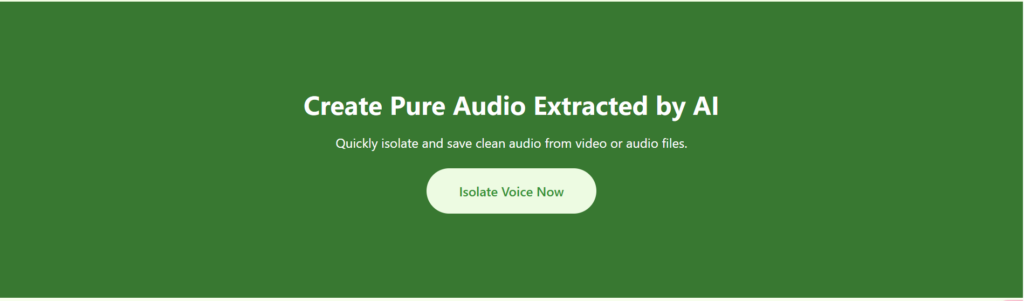
Can Voice remover and isolation really isolate noise in videos? Please listen to my true experience
At the beginning of my trial, I casually uploaded a previously recorded video to Vocal remover and isolation, with ambient sounds from a caf é and keyboard typing in the background. Unexpectedly, the effect was stunning after processing – the vocals became clean and transparent, the noise was basically eliminated, but the naturalness of the voice was not lost!
I tried several different scenarios to see the effects:
✅ Recording in noisy environments (such as streets and coffee shops): After noise reduction, the clarity of speech is greatly improved, and background noise is basically removed.
✅ Audio of multi person conversations (such as interview podcasts): capable of separating the voices of different speakers, making the vocals more prominent.
✅ Voice with music (such as Vlog dubbing): AI recognizes it very well and can preserve the vocals while reducing the interference of background music.
Overall, Voice remover and isolation instantly makes noisy audio more professional, making it particularly suitable for content creators.
How to use Voice remover and isolation?
If you also want to try this tool, the whole process is very simple and can be done in about three steps:
1、Upload video files 📂
Select the audio file that requires noise reduction, or simply paste the video link for AI processing. Supports multiple formats such as MP4, MKV, MOV, AVI, etc., with strong compatibility.
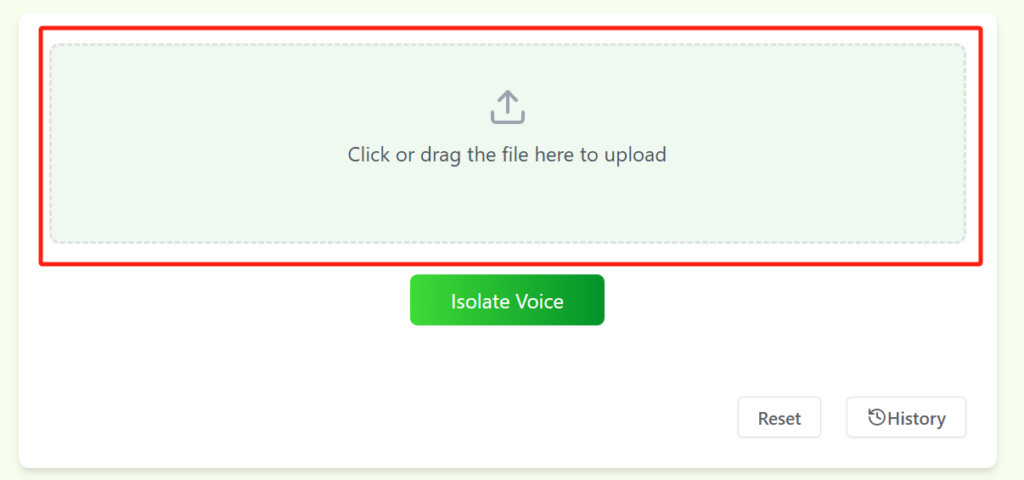
2、Automatically analyze and optimize 🔍
Select the audio file that requires noise reduction, or simply paste the video link for AI processing. Supports multiple formats such as MP4, MKV, MOV, AVI, etc., with strong compatibility.
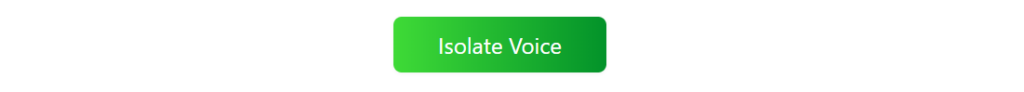
3、Download clear voice and video files 🎧
After processing, test listen to the results and download directly if satisfied, which can be used for scenarios such as podcasts, video editing, or meeting recording. The file can be directly exported in audio format or original video format, which is very convenient for secondary editing.
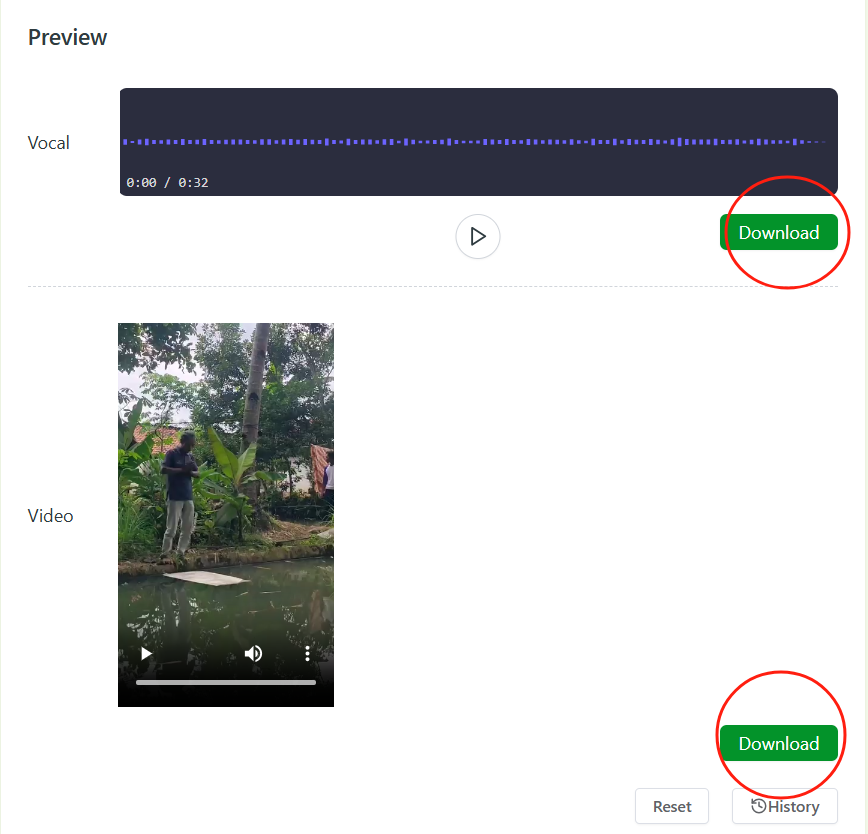
The entire process takes less than a few minutes, much faster than manual noise reduction methods!
Who is Voice remover and isolation suitable for?
This tool is suitable for many scenarios, and I believe the following are the most beneficial users:
🎙 Podcast creators – improve voice quality and allow listeners to focus on the content.

📹 Video blogger – Make the audio of Vlogs, interviews, and commentary videos clearer.

🎵 Music Producer – Easily extract clean vocals to provide better material for mixing.

📝 Students/Researchers – Automatic noise reduction improves dictation efficiency when recording classroom notes and interview videos.
If you frequently deal with audio, whether it’s creating content or remote communication, this tool can greatly improve the sound quality for you.

Tips for improving noise reduction effect
Although Voice remover and isolation is already very intelligent, if you want the best noise reduction effect, the following points can help optimize:
🔹 Try to use high-definition audio: Clear audio input can improve the accuracy of Voice Isolator AI analysis.
🔹 Ensure relatively stable background noise: If the environment sound is particularly chaotic during recording, AI may make slight misjudgments.
🔹 Avoid excessive noise reduction: Although noise reduction can make the sound clearer, excessive noise reduction may make the vocals sound a bit “plastic”. It is recommended to adjust it moderately.
Conclusion: Is Voice remover and isolation worth a try?
If you are a podcast creator, video blogger, remote worker, or music producer, then Voice remover and isolation is definitely a tool worth trying. It can instantly improve the quality of your audio, allowing listeners to focus more on the content without being disturbed by noise.
For those who frequently record in noisy environments, need to extract clean vocals, or just want to improve audio quality, Voice remover and isolation can definitely be of great help.
If you also have a need for audio noise reduction, why not give it a try!