
When working on music mixes, karaoke, or audio editing, many users face a common challenge: how can they isolate vocals from songs or videos? Whether you want to remove the background music or retain only the vocal parts clearly, finding the right tool is often tricky. Many existing methods rely on complex software or unstable plugins, but these options are often not precise and difficult to operate.
This is where VoiceIsolator AI comes in to solve this problem. Whether you’re a professional music producer or a casual user, VoiceIsolator offers a simple, fast, and effective solution to help you easily isolate vocals from songs or videos. In this post, we will explain how to use this tool to solve your vocal isolation needs and achieve perfect audio editing.
Table of Contents
How do i isolate vocals from video and songs PC and Mobile for free?
VoiceIsolator is the Best Solution for Isolate Vocals
VoiceIsolator AI is an AI-based AI Vocal Isolator, specifically designed to extract and remove vocals from songs and videos. This online tool is compatible with both PC and mobile devices, providing a simple and intuitive interface that allows you to isolate vocals from any audio or video file with ease.
For those who are not familiar with professional audio software, VoiceIsolator is an ideal choice. There is no need to install any complex software; simply upload the audio or video file you want to process, and within seconds, you’ll have a clean isolated vocal or background music file.
What is VoiceIsolator AI?
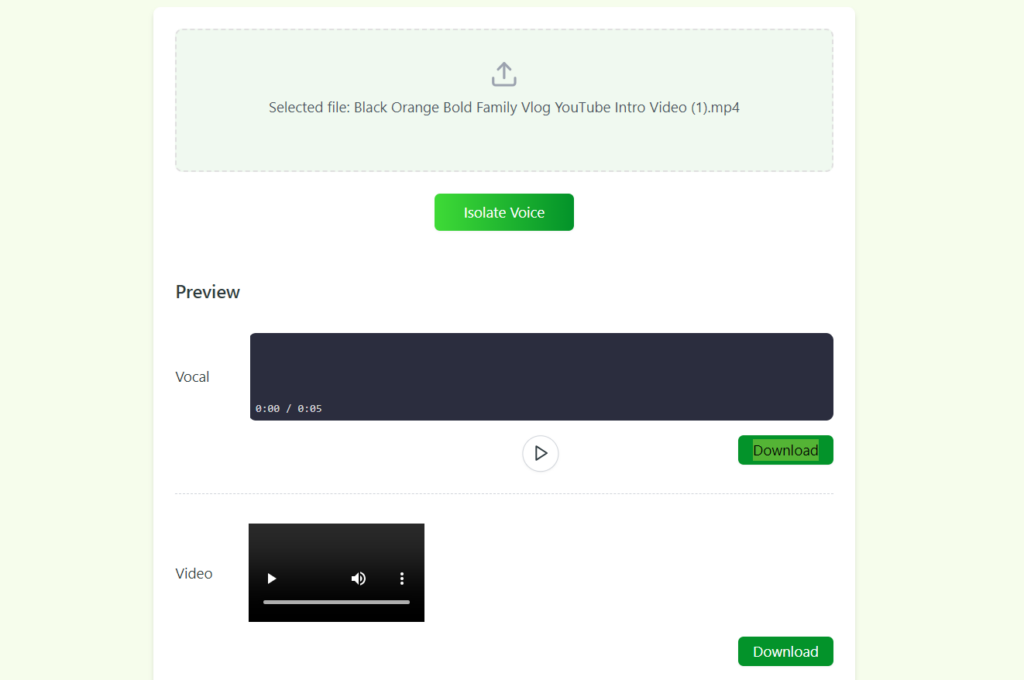
VoiceIsolator offers a powerful Isolated Vocal Remover technology, using AI algorithms to separate vocals from the music track. Whether you’re uploading a song, video, or other audio formats, VoiceIsolator can quickly and accurately isolate vocals or remove them, providing the perfect solution for music production, audio editing, or karaoke needs. Here are some of the main features of the tool:
- AI-Powered High-Precision Vocal Separation: Utilizing advanced machine learning, VoiceIsolator can accurately distinguish between vocals and other audio elements, ensuring natural, clear separation without distortion.
- Supports Multiple File Formats: Users can upload common file formats like MP3, MP4, WAV, and more for processing.
- PC and Mobile Compatibility: Whether you’re working on a desktop or using a mobile device, VoiceIsolator provides the same seamless experience across platforms.
- Fast Processing Speed: Most audio processing tasks can be completed within seconds, saving you a lot of time.
- User-Friendly Interface: The simple interface makes it easy for anyone to get started without prior audio editing knowledge.
Product Advantages
- Accuracy and Clarity: VoiceIsolator uses the latest AI technology to ensure high-quality vocal separation, preserving the audio quality and avoiding noise or distortion.
- Seamless Cross-Platform Use: Whether you’re using a PC or a mobile device, the user experience remains smooth, without the need for additional software installation, and you can work from anywhere.
- Intuitive User Interface: The clean and easy-to-navigate interface allows anyone to easily upload files, click a few buttons, and process audio in no time.
- Efficiency and Time-Saving: Unlike traditional audio editing software, VoiceIsolator performs vocal isolation in just a few seconds, helping you to improve your workflow.
- Free Trial Feature: To ensure user satisfaction, VoiceIsolator offers free basic features, allowing you to try out the service before deciding whether to purchase a premium plan.
How Do I Isolate Vocals from Videos?
-
Visit the VoiceIsolator Website:
- Open your browser and go to Voice Isolator website.
-
Upload Your Audio or Video File:
- Click on the “Upload File” button on the homepage and select the audio or video file you want to process.
-
Choose Your Processing Option:
- After uploading your file, choose the operation you want to perform. You can either extract the vocals or remove the vocals (keeping only the background music).
-
Start Processing:
- Click the “Start Processing” button, and VoiceIsolator will analyze and separate the audio within seconds.
-
Download the File:
- Once processing is complete, you can instantly download the isolated vocals or background music file.
-
Enjoy the Results:
- Now you can use the extracted vocals for further editing or use them for karaoke, music production, and more.
How to Isolate Vocals from Songs Using VoiceIsolator?
Here’s a simple, step-by-step guide on how to isolate vocals from songs using VoiceIsolator AI:
-
Visit the Website:
Open your browser and go to Voice Isolator website. The website is user-friendly and works on both desktop and mobile devices, so you can isolate vocals from songs anytime, anywhere. -
Upload the Song:
Click the “Upload File” button on the homepage. Choose the song you want to work with from your computer or mobile device. VoiceIsolator supports multiple file formats, including MP3, WAV, MP4, and more, so you don’t need to worry about file compatibility. -
Start Processing:
After selecting your desired option, click on the “Start Processing” button. The tool will begin analyzing the song and isolating the vocals using AI-powered algorithms. The processing typically takes just a few seconds to a minute, depending on the length and complexity of the track. -
Download the Isolated Vocals:
Once the process is complete, the website will provide a link to download the isolated vocals or the background music, depending on your choice. Simply click “Download” and save the file to your device. -
Enjoy the Isolated Vocals:
Now you have the isolated vocals (or background music) ready to use in your projects! You can use them for remixes, karaoke, or any other music production task.
How Do I Isolate Voices on My iPhone?
If you want to isolate vocals directly on your iPhone, VoiceIsolator AI has a mobile-friendly version that allows you to do just that. Simply follow these steps:
- Open Safari (or any other browser) on your iPhone.
- Visit VoiceIsolator AI.
- Tap the “Upload File” button and select the song or video you want to process.
- Choose whether you want to isolate the vocals or remove them.
- Once the process is completed, download the file directly to your iPhone, where you can listen, edit, or use it for your next project.
This way, you can easily isolate vocals on your iPhone without the need for any complex apps or software.
How to Isolate Voices in a Recording?
Isolating vocals from a recording is simple with VoiceIsolator AI. Here’s how you can do it:
- Upload the Recording: First, upload the audio or video recording that you want to work with.
- Choose the Vocal Isolation Option: After uploading, select the option to isolate the vocals or remove the vocals.
- Start Processing: Click “Start Processing” and let the tool separate the vocals from the rest of the recording.
- Download the Isolated Vocals: Once the separation is done, you can download the isolated vocals or background music file.
Whether it’s a podcast, a song, or a video recording, VoiceIsolator can handle it, ensuring a clean and clear vocal isolation or removal process.
FAQ
Q1: Is VoiceIsolator completely free?
A1: VoiceIsolator offers completely free AI voice isolation services that you can use at any time.
Q2: Are there any format requirements for the uploaded files?
A2: VoiceIsolator supports common formats, including MP3, MP4, WAV, and more.
Q3: How is the quality of the isolated vocals?
A3: VoiceIsolator uses AI technology to ensure a high-quality vocal separation, delivering clear and natural audio.
Q4: Can I extract audio from a video file?
A4: Yes, absolutely! Simply upload a video file, and VoiceIsolator will extract the audio and proceed with the vocal separation.
Conclusion
VoiceIsolator AI is an efficient, easy-to-use, and accurate AI Vocal Isolator tool that helps users isolate vocals from songs and videos. Whether you’re a music producer or just looking to enjoy karaoke or audio editing, VoiceIsolator is the ideal solution for you. With its simple interface and powerful AI technology, you can quickly achieve high-quality separation results, improving your creative workflow. If you’re looking for a convenient and reliable isolated vocal remover, VoiceIsolator is definitely your best choice.