In today’s fast-paced digital world, the most scalable way for individuals to earn money is by building a personal brand—especially through social media. With platforms like YouTube, TikTok, and Instagram rewarding content creators with reach, the competition is no longer just about ideas—it’s about execution quality. As smartphones become more powerful and mobile-first workflows dominate, creators are producing full videos directly from their phones. But here’s the problem: poor audio ruins good content. Even with professional microphones, outdoor recording introduces unavoidable background noise. And downloading audio from the internet? Often cluttered with distortion.
If you’re trying to build your media presence, you need tools that streamline quality control without slowing you down. That’s where Voice Isolator comes in. Today, we’re diving into one of its most game-changing features—the AI Noise Filter, a free online tool that drastically enhances audio clarity with just a few clicks.
Quick Links
- What Is an AI Noise Filter, and Why Does It Matter?
- How to Use Voice Isolator’s AI Noise Filter (Step-by-Step Guide)
- How AI Noise Filter Helps You Monetize Your Content
- Pro-Level Tips for Better Noise Isolation
- How AI Noise Filter Helps You Monetize Your Content
- Frequently Asked Questions
- Conclusion: Make Your Voice Count
What Is an AI Noise Filter, and Why Does It Matter?
The AI Noise Filter from Voice Isolator is a pioneering web-based tool designed to eliminate unwanted noise from any audio or video file—instantly. Built on our proprietary machine learning model, it uses deep neural networks to detect, separate, and remove background sounds like wind, traffic, hums, hisses, and ambient chatter.
Unlike traditional noise reduction tools that simply dampen frequencies, our AI actively understands what constitutes noise vs. voice. This results in significantly better output without sacrificing clarity, vocal timbre, or sonic detail. Whether you’re editing a podcast, vlogging from a crowded café, or cleaning up a webinar recording, this AI noise filter is a powerful addition to your content workflow—completely online and free.
How to Use Voice Isolator’s AI Noise Filter (Step-by-Step Guide)
Step 1: Visit the Website and Prepare Your File
First, launch your browser and search for “Voice Isolator”. Click on the green logo—that’s us. Our interface is optimized for speed and simplicity, and you’ll notice right away that the entire platform is ad-free and completely free to use. No logins, no pop-ups, no bloat.

Before uploading, make sure your audio or video file is ready to go on your device. We support a wide range of formats—MP3, MP4, WAV, M4A, MOV, and more. If you don’t already have a file to test, you can use DeVoice Online VideoDownloader to grab videos from any platform just by pasting the URL—also completely free and no installation required.
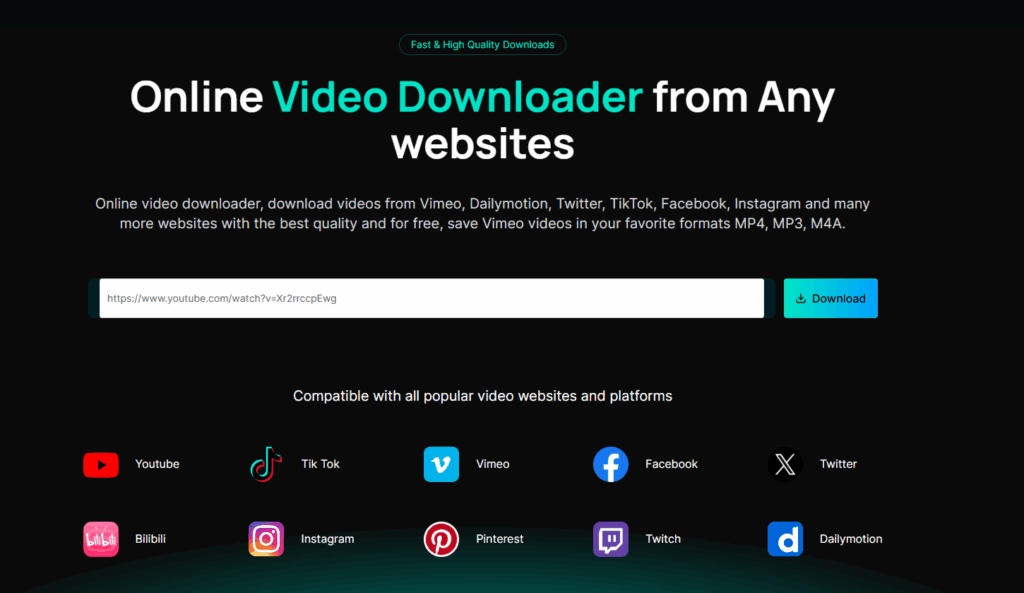
Step 2: Upload Your File
Click the upload button and select your file. While uploading, explore the bottom section of our website, where we showcase tips on how to best isolate voice and optimize results. Uploads typically take just a few seconds thanks to our ultra-fast servers.
Once your file is uploaded, the system routes it through our AI noise filter engine. This is where the magic happens. Using real-time deep learning processing, our model isolates the vocal layers, removes environmental noise, and reconstructs a clean audio track—all in under a minute.
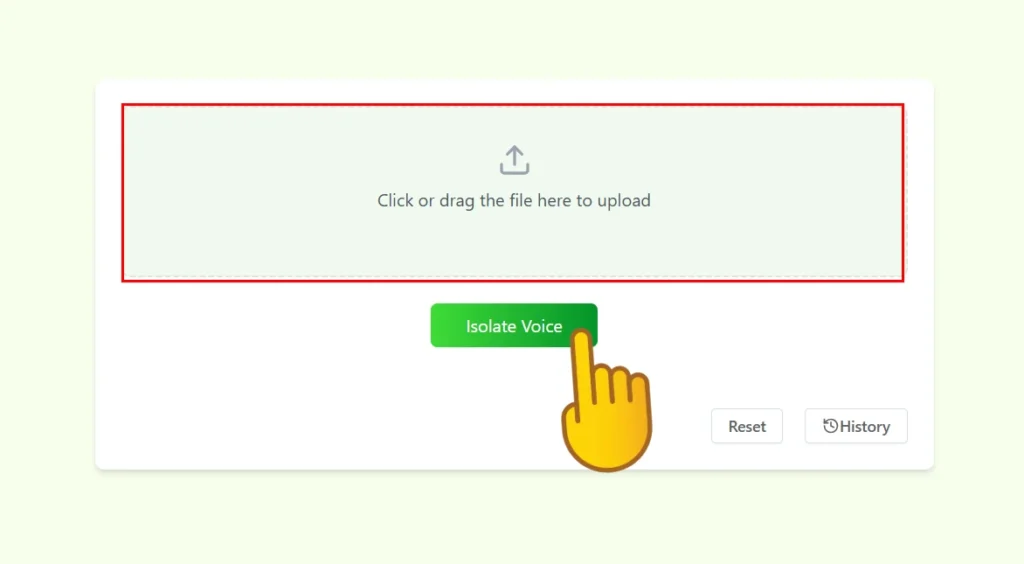
Step 3: Download the Output
When processing is complete, we provide you with two download options:
- Cleaned Audio file
- Cleaned Video file (if your input was video)
If you uploaded audio, only an audio file will be returned. Choose what you need and tap download—it will save directly to your device. No watermarks. No limitations. Most importantly, your files are automatically deleted after processing, so your data remains secure and private.
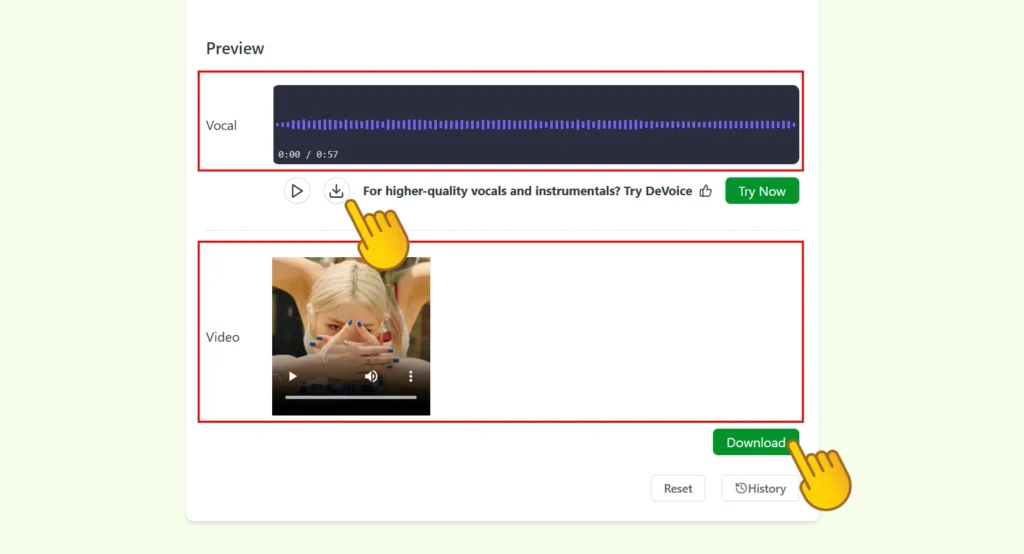
How AI Noise Filter Helps You Monetize Your Content
Success on social media isn’t just about showing up—it’s about sounding professional. The human ear is sensitive to distractions. Background noise often subconsciously signals “amateur,” while clean audio signals trust and credibility. This makes a direct impact on watch time, engagement, and ultimately, conversions.
By using our AI noise filter, creators can batch process raw content, dramatically reduce editing time, and increase content quality. Whether you’re pushing tutorials, comedy, ASMR, voiceovers, or short-form content, your voice becomes clearer and more persuasive.
Cleaner audio = better retention = more followers = monetization opportunities.
Pro-Level Tips for Better Noise Isolation
Even the most advanced AI noise filter works best when it starts with high-quality input. If you’re a creator, podcaster, or audio geek, here are some science-backed, tech-nerd-approved tips to maximize the effectiveness of Voice Isolator’s AI noise filter:
Use Directional Microphones
Cardioid or shotgun mics are designed to pick up sound from a single direction. This minimizes background interference and gives the AI noise filter cleaner data to work with. The less noise that sneaks in from the start, the better the final result.
Record Indoors Whenever Possible
Open environments introduce unpredictable ambient noise—wind, traffic, birds, or random conversations. Recording in a room with minimal external sound gives the AI noise filter a major head start.
Control Echo and Reverb
Sound reflections from hard walls can muddy your audio. Use soft furniture, curtains, or foam panels to dampen the space. The cleaner the original waveform, the easier it is for the AI noise filter to isolate your voice accurately.
Watch Your Gain Levels
Over-amplified audio leads to clipping and distortion—something even the smartest AI noise filter can’t fully correct. Keep input levels within a safe range to maintain audio fidelity.
How AI Noise Filter Helps You Monetize Your Content
Let’s talk data. In the world of content creation, quality is not just a bonus—it’s a conversion factor. Whether you’re uploading YouTube videos, podcast episodes, or TikTok reels, audio clarity directly impacts viewer retention and engagement. A clean sound profile makes your content more professional and digestible, increasing the chances of longer watch times, more likes, and better algorithmic promotion. That’s where an AI noise filter becomes your secret weapon.
By removing unwanted background noise—like keyboard clicks, fan hums, or street chatter—the AI noise filter ensures that your voice or music comes through crystal clear. This boosts perceived quality, encouraging trust and loyalty from your audience. The result? Higher conversion rates, more ad revenue, and better sponsorship opportunities.
Plus, using an AI noise filter dramatically cuts post-production time. You don’t need to spend hours manually scrubbing tracks or applying filters in your DAW. You simply upload, isolate, and download. That efficiency means you can produce more content, faster—without hiring an editor or investing in pricey software.
In short, better audio equals better business. Let the AI noise filter do the heavy lifting while you focus on scaling your creative empire.
Frequently Asked Questions
Q1: Is Voice Isolator’s AI Noise Filter really free?
Yes. 100% free, with no hidden fees or ads.
Q2: What file types are supported?
We support MP3, MP4, M4A, WAV, AAC, MOV, and more.
Q3: Is there a file size or duration limit?
Currently, files under 100MB process fastest, but larger files are accepted.
Q4: Does Voice Isolator store my uploaded content?
No. All files are automatically deleted after processing.
Q5: Can I use this on Android or only on iPhone?
While optimized for iPhone, our site is mobile-responsive and works on all platforms, including Android and desktop.
Q6: Can I isolate just vocals without the background track?
Yes! We also offer a vocal remover tool if you want just instrumental or vocal-only outputs.
Conclusion: Make Your Voice Count
With content creation more competitive than ever, quality is non-negotiable. Voice Isolator’s AI noise filter gives creators a technical edge—eliminating distracting background noise and letting your voice shine. Whether you’re a YouTuber, remote worker, student, or hobbyist, this free, browser-based tool makes professional audio cleanup fast, easy, and accessible to everyone.
Start isolating your voice today—because what you say deserves to be heard, clearly.