
In today’s digital world, clean audio is just as important as sharp visuals. Whether you’re creating YouTube videos, recording online classes, or capturing interviews, background noise can ruin the viewer’s experience—making your content sound unprofessional or hard to understand. That’s why many creators are looking for simple ways to remove background noise from video without learning complex software.
Fortunately, AI technology has made audio cleanup easier than ever. Instead of spending hours tweaking settings in editing programs, you can now use smart online tools to handle it automatically. One of the best solutions available today is Voice Isolator—a free, browser-based tool that removes noise from your videos and audio files in seconds, with no technical skills required.
In this guide, we’ll show you 3 ways to remove background noise from video easily and free, including step-by-step instructions using Voice Isolator.
- The Smartest Way to Remove Background Noise from Video or Audio: Let AI Do It
- Step-by-Step Guide: How to Use Voice Isolator to Remove Background Noise from Video
- Remove Background Noise from Video on Your Phone: iPhone & Android Solutions
- Stop Noise Before It Starts: Recording Tips to Prevent Background Noise
- Why Choose Voice Isolator to Remove Noise from Your Audio Online?
- Noise Reduction Not Working? Here’s What to Try Next
- FAQs: Everything You Need to Know About Removing Background Noise from Video
- Final Thoughts: Clean Audio Is Just One Click Away
The Smartest Way to Remove Background Noise from Video or Audio: Let AI Do It
AI audio enhancement has revolutionized the way we improve sound quality. Thanks to advanced machine learning models, you can now automatically remove background noise from video or audio files without any prior editing skills. This technology makes audio cleanup faster and more accessible for everyone.
What Is AI Audio Denoising?
AI audio denoising works by using deep learning algorithms trained on thousands of real-world audio samples. These models are designed to recognize and isolate human speech while filtering out unwanted sounds like traffic noise, keyboard clicks, or ambient chatter. As a result, the audio becomes clearer and more focused, enhancing the overall listening experience. This breakthrough allows creators to produce professional-quality audio effortlessly, even in challenging recording environments.
Why Use AI?
- Automatic: No manual EQ or filters needed.
- Fast: Process your file in seconds.
- High-quality: Maintains vocal clarity while reducing noise.
- Beginner-friendly: Just upload and download—no audio skills required.
Step-by-Step Guide: How to Use Voice Isolator to Remove Background Noise from Video
Now let’s walk through exactly how to use Voice Isolator to remove background noise from video or audio files. The tool is 100% free, browser-based, and doesn’t require any registration.
Step 1: Open Voice Isolator
Visit Voice Isolator on your desktop or phone browser. No software installation is needed.
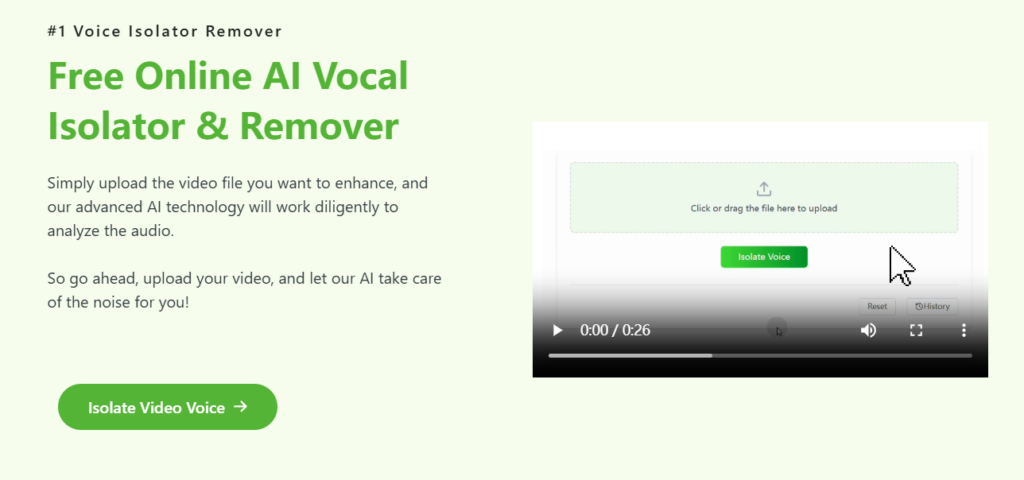
Step 2: Choose Your File
Click the “Upload” button. You can upload:
- A full video file (MP4, MOV, etc.)
- An audio file (MP3, WAV, M4A, etc.)
If your goal is to remove background noise from video, you can upload the entire video directly.
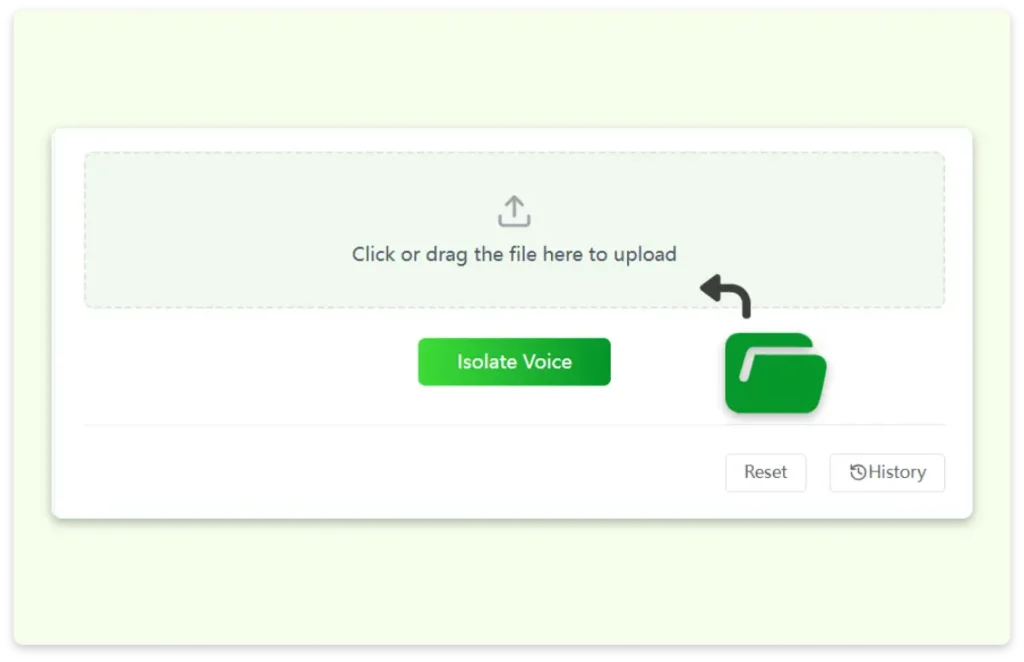
Step 3: Let the AI Process Your Audio
Once uploaded, Voice Isolator will:
- Analyze your file
- Separate speech from noise using deep learning
- Generate a clean audio version with reduced background interference
Processing time usually takes under 1 minute.
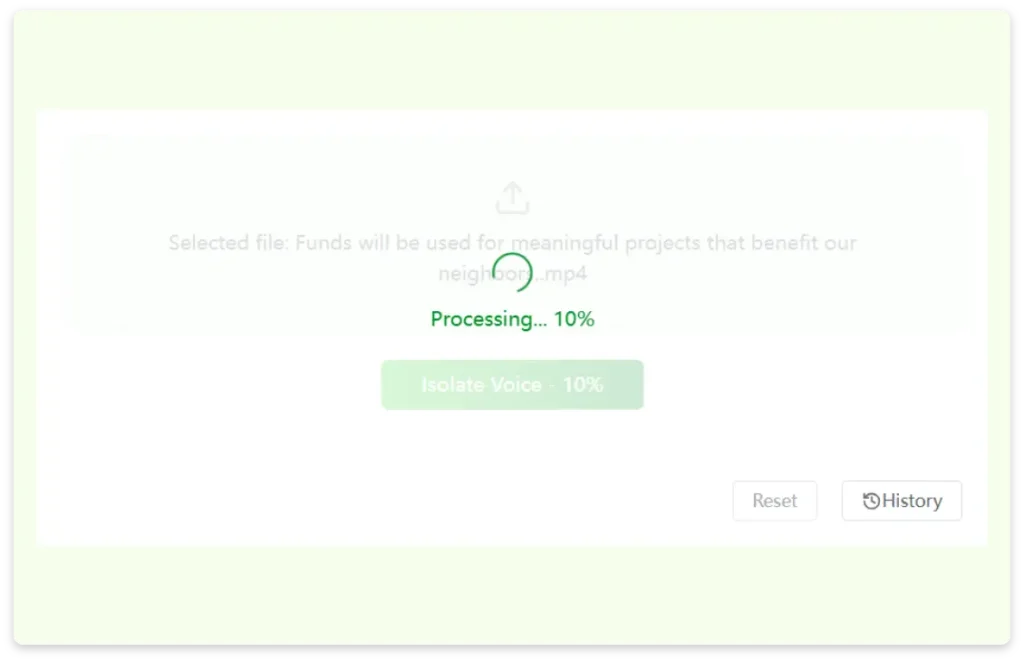
Step 4: Preview and Download
After processing, you’ll see a preview player. You can:
- Listen to the cleaned audio
- Compare it with the original
- Download the enhanced file
If you uploaded a video, the tool will let you download the audio separately. You can then use any basic video editor (like CapCut or iMovie) to sync the clean audio back into your video.
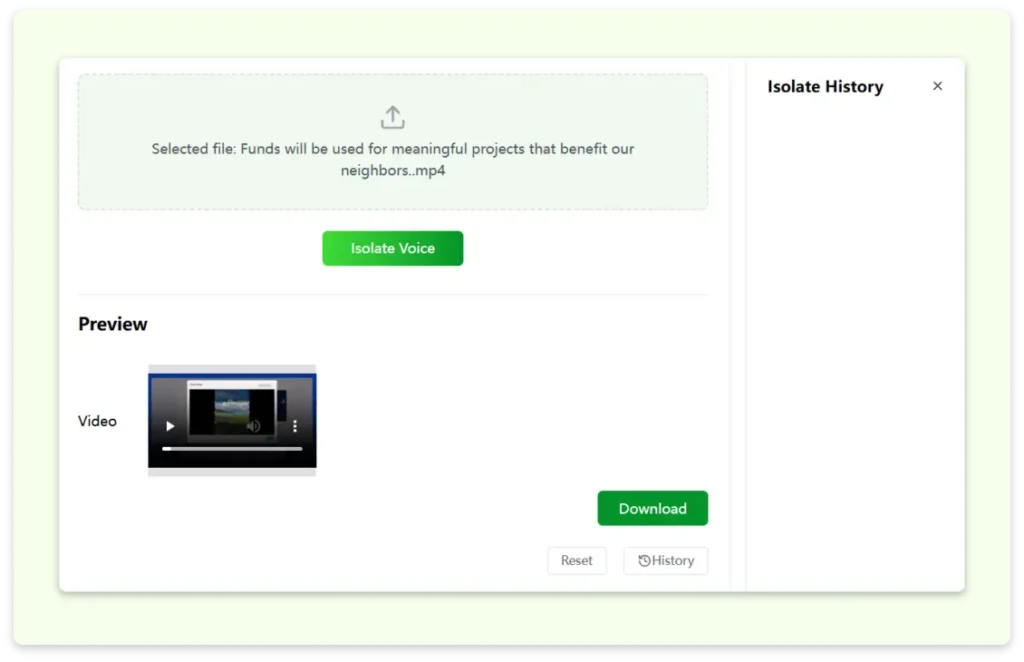
Step 5 (Optional): Repeat or Fine-Tune
If the first pass didn’t remove all the noise, you can:
- Run the cleaned file through Voice Isolator again
- Use external apps like Audacity to amplify vocals before upload
Remove Background Noise from Video on Your Phone: iPhone & Android Solutions
Trying to edit audio on your phone using complicated apps like iMovie, GarageBand, or VN can be time-consuming and frustrating—especially if all you want to do is remove background noise from video quickly and without installing anything.
Fortunately, there’s a much simpler and faster solution: Voice Isolator, a free online AI tool that works directly in your mobile browser.
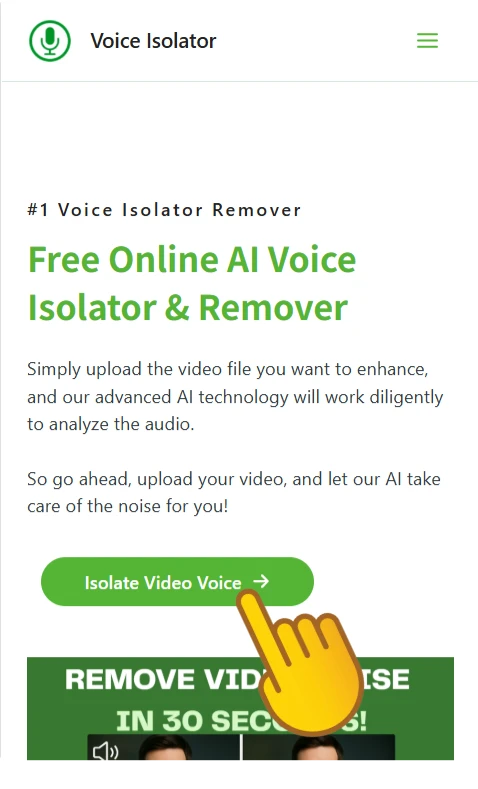
Here’s how you can clean up your video or audio file on iPhone or Android in just three easy steps:
Step 1: Upload Your File
Open the Voice Isolator website on your phone. Tap the upload button and choose your video or audio file. It supports formats like MP4, MP3, and WAV.
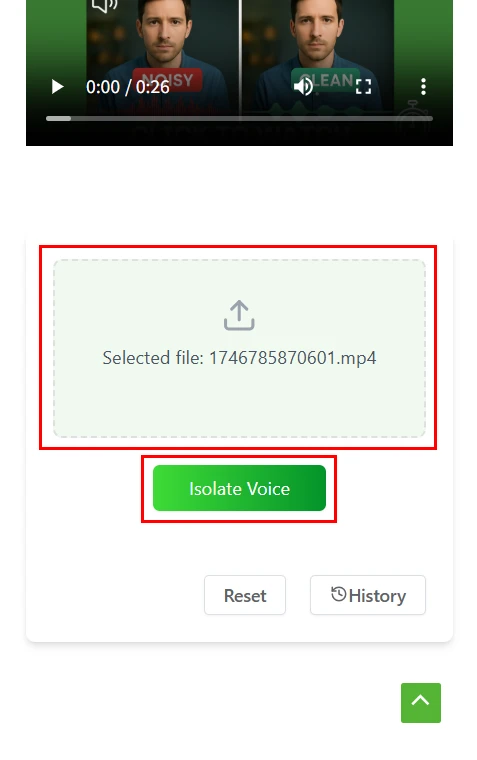
Step 2: Let AI Remove the Background Noise
After uploading, Voice Isolator will automatically remove background noise from video or audio using advanced AI noise filtering—no settings or editing required.
Step 3: Preview and Download the Clean Version
Once the processing is done, you can listen to a preview. If you’re happy with the result, tap to download the noise-free version instantly—right from your browser.
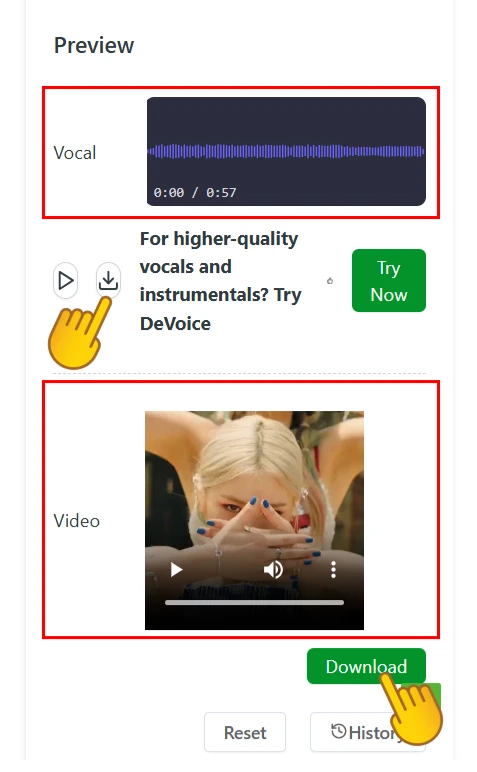
Whether you’re a mobile content creator, student, or business user, this is the fastest and most reliable way to remove background noise from video on your phone—no app installation, no tech skills, and completely free.
Stop Noise Before It Starts: Recording Tips to Prevent Background Noise
The best way to remove noise is to avoid recording it in the first place. Here are some tips to reduce noise at the source:
- Use an external microphone: Lavalier or shotgun mics greatly reduce ambient noise.
- Record in a quiet room: Avoid rooms with echo and background hums.
- Use foam panels or curtains: They absorb noise and reduce reflection.
- Turn off noisy electronics: Fans, air conditioners, and computers can create unwanted hums.
Still, even with great gear and techniques, unwanted noise sometimes creeps in. That’s where AI comes to the rescue.
Why Choose Voice Isolator to Remove Noise from Your Audio Online?
Voice Isolator stands out as one of the best free tools to remove background noise from video or audio. Here’s why thousands of creators use it daily:
When it comes to removing background noise from video or audio, Voice Isolator offers a powerful and accessible solution that thousands of creators trust every day. Here are the main reasons why Voice Isolator stands out as one of the best free tools available:
Completely Free to Use
Voice Isolator provides its noise removal services at no cost. There are no hidden fees, subscriptions, or watermarks on your cleaned audio or video files. This makes it an ideal choice for hobbyists, educators, and professionals who want high-quality results without spending money.
Advanced AI-Powered Noise Reduction
Built on state-of-the-art deep learning technology, Voice Isolator can accurately identify and separate unwanted background noise from voices. This AI-driven approach ensures superior noise removal performance compared to traditional filters, resulting in clearer and more natural-sounding audio.
No Software Installation Required
Unlike many other tools, Voice Isolator works entirely within your web browser. This means you can use it on any device—whether a Windows PC, Mac, iPhone, or Android smartphone—without downloading or installing any software. The simple browser-based interface also makes it beginner-friendly.
Fast and Secure Processing
Voice Isolator processes your files quickly, usually within seconds, so you don’t have to wait long to get results. Moreover, all uploaded files are automatically deleted from the server after processing to ensure your privacy and data security.
Supports Multiple File Formats
Whether you need to clean an MP4 video, an MP3 podcast, or a WAV audio recording, Voice Isolator supports a wide range of file types. This versatility allows you to remove background noise from various projects without format limitations.
Designed for Content Creators
Voice Isolator is optimized to meet the needs of creators producing YouTube videos, podcasts, interviews, voiceovers, and social media reels. It helps improve audio clarity and professionalism, making your content more engaging and easier to understand.
Noise Reduction Not Working? Here’s What to Try Next
Sometimes the noise is too severe, or the original audio is too quiet. Here’s what to try if Voice Isolator doesn’t clean it fully:
- Boost the Speech Volume First: Use software like Audacity to amplify voices before uploading.
- Trim and Focus: Shorten the audio or cut out the noisiest sections.
- Re-record: If possible, re-record key segments in a quiet environment.
- Layer Multiple Filters: Use Voice Isolator, then refine with an equalizer in another app.
- Use a Better Mic Next Time: Even a budget $30 USB mic can drastically improve future recordings.
FAQs: Everything You Need to Know About Removing Background Noise from Video
How do I clean up a video that has a lot of background noise?
The fastest way to remove background noise from video is to extract the audio and run it through an AI tool like Voice Isolator. It will isolate vocals and suppress unwanted sounds automatically. You can also upload your full video file without needing to extract audio yourself.
Can I use Voice Isolator on mobile?
Yes. Voice Isolator works smoothly in mobile browsers on both Android and iOS.
What video formats does Voice Isolator support?
It supports MP4, MOV, and many other standard video formats. For best results, use MP4.
Is Voice Isolator really free?
Yes. It’s completely free with no hidden charges or watermarks.
Do I need to install anything?
No. It works entirely in your browser.
Does it work for podcasts and voiceovers?
Absolutely. Many users use Voice Isolator for cleaning podcast episodes, narration tracks, and interview recordings.
Can it remove wind, traffic, or people talking?
Yes. The AI is trained to recognize and suppress a wide variety of background noises, including environmental sounds, chatter, and mechanical hums.
Final Thoughts: Clean Audio Is Just One Click Away
If you’re serious about content quality, clear audio is non-negotiable. Thanks to modern tools like Voice Isolator, it’s easier than ever to remove background noise from video—without expensive gear or audio editing skills.
Whether you’re a YouTuber, podcaster, teacher, or business owner, clean audio helps you sound professional and trustworthy.
Try Voice Isolator today to remove background noise from video quickly, easily, and for free.