In today’s fast-moving world, mobile work is no longer the exception—it’s the norm. With the explosive growth of new media platforms and the ever-improving power of smartphones, more and more creators, professionals, and everyday users are running their businesses, shooting content, and updating social media directly from their iPhones.
But let’s get real for a second—have you ever uploaded a video only to see your views tank because of bad audio? Even with a fancy external mic, recording outside can mean dealing with wind, honking cars, or noisy crowds. And downloaded audio? Often packed with background noise that ruins the vibe.
That’s where voice isolation iPhone solutions really shine. Whether you’re in the middle of a busy city or working from a café, having a reliable tool for voice isolation iPhone use cases makes a huge difference in how professional your content sounds.
Wouldn’t it be awesome if you could instantly boost your audio or video quality—right from your iPhone?
That’s exactly what Voice Isolator is here to do. This free, browser-based tool is designed with voice isolation iPhone users in mind, delivering an ultra-smooth mobile experience. Whether you’re polishing up a voice memo or cleaning the noise out of a vlog, you can now do it all with just a few taps—no app, no ads, no nonsense. Let’s walk through how easy it is to use.
Quick List
- How to Use Voice Isolator on Your iPhone
- More Than Just Voice Isolation
- Discover the Endless Possibilities of Voice Isolator
- Why Choose Voice Isolator?
- Pro Tips to Boost Your Audio & Video Quality on iPhone
- Frequently Asked Questions
- Conclusion: Say Goodbye to Noisy Audio, Right from Your iPhone
How to Use Voice Isolator on Your iPhone
Step 1: Grab Your iPhone—Charged, Please.
Okay, that’s obvious. But you will need your iPhone and a browser. Open Safari (or any browser you prefer), and search Voice Isolator. Click the link with the green icon—that’s us!
No ads, no signup, no hidden fees. Just a clean and fast tool ready to help you with voice isolation iPhone tasks—from any audio or video file.
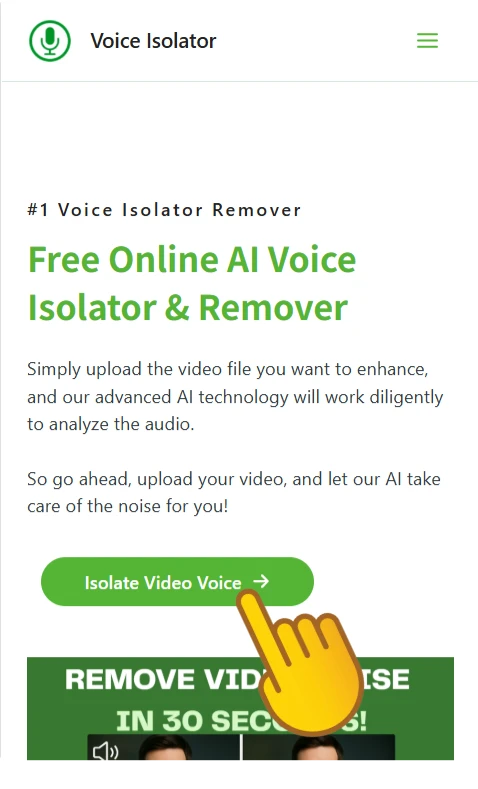
Before you start, make sure the file you want to clean is already saved to your iPhone. Whether it’s an MP3, MP4, or something else, we support dozens of formats. And if you don’t know how to download your video or audio, we’ve got you covered—use our DeVoice Online Video Downloader to grab content from any link for free. Just paste the URL and download. Done.
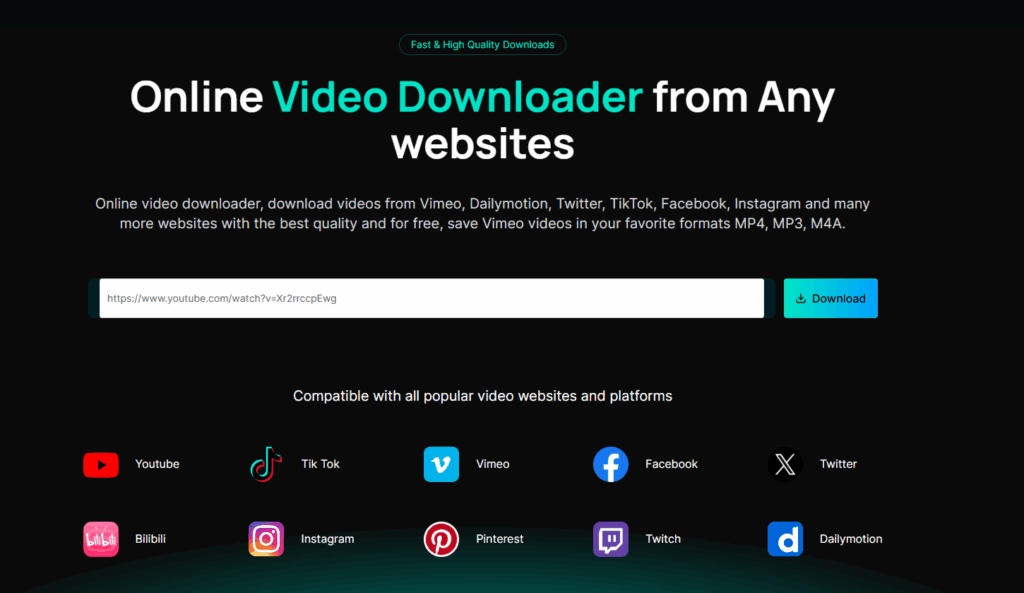
Step 2: Upload and Relax.
Upload your file to the site—drag and drop or tap to select. While it’s uploading (which usually takes just a few seconds), scroll down to explore some cool tips on how to quickly and effectively use our voice isolation iPhone tool to clean up noisy recordings.
Our ultra-fast AI processor gets to work immediately. In just seconds, it removes all kinds of background noise while keeping your original voice crisp and clean. Hit the “Isolate Now” button and watch the magic happen.
The best part? You don’t need to install any apps—this is true voice isolation iPhone functionality, right in your browser.
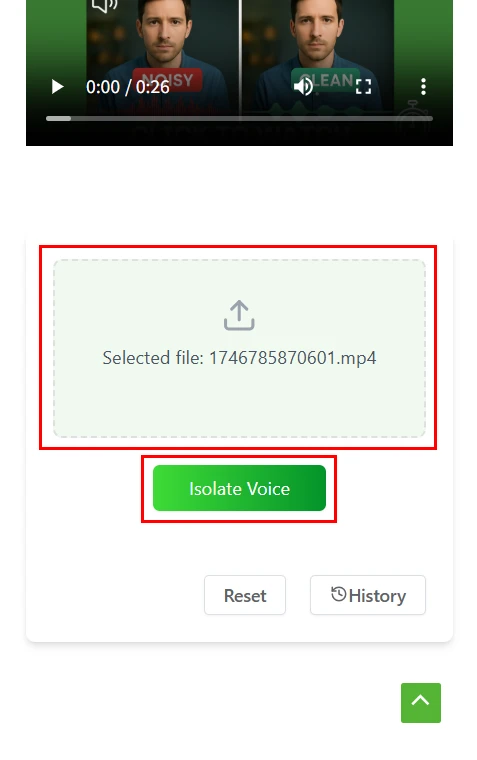
Step 3: Download Your Crystal-Clear Audio (or Video).
Once the AI finishes processing, your output will be ready. If you uploaded a video, you’ll get two files: one video and one isolated audio. If you uploaded just an audio file, you’ll receive the cleaned-up version.
Download the one you need—it’ll be saved right to your iPhone. Super easy, right?
And don’t worry about privacy: we don’t store your files. Everything is processed in real-time and immediately deleted. Your content stays yours, always.
With this seamless voice isolation iPhone experience, you’ll never have to settle for noisy audio again.
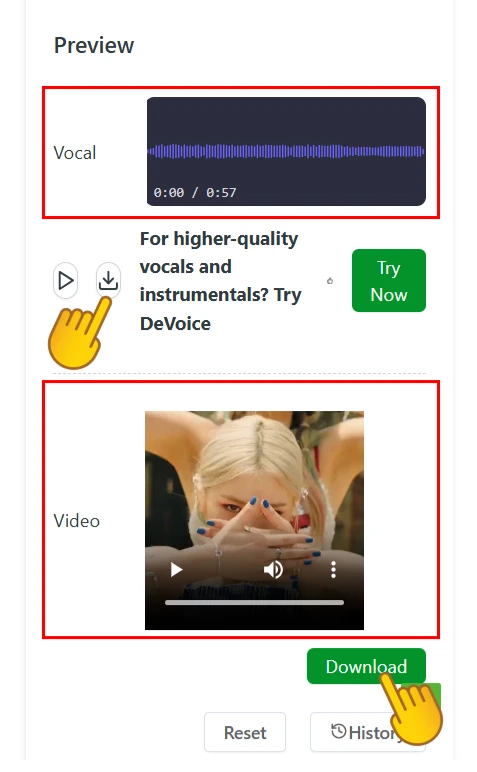
More Than Just Voice Isolation
Voice Isolator isn’t a one-trick pony—it’s an all-in-one AI-powered audio toolkit designed for creators, streamers, and everyday users. While our core feature, voice isolation iPhone, helps you clean up noisy recordings in seconds, that’s just the beginning of what you can do on your iPhone.
Here are some extra tools built right into the same sleek, browser-based platform:
Text to Speech
Need to convert a written script into a natural-sounding voiceover? Our AI Text to Speech tool gets it done in seconds. Ideal for YouTube intros, audiobooks, or social media posts—all straight from your iPhone.
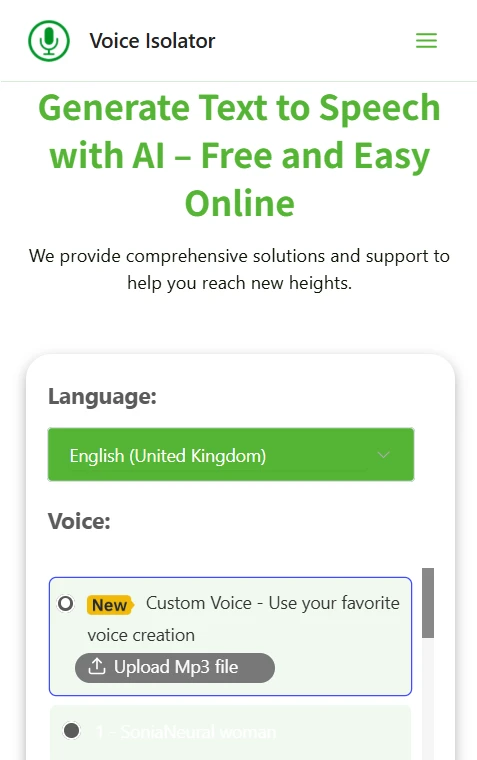
AI Voice Changer
Looking to sound like a robot, cartoon character, or someone with a completely different tone? This tool adds a creative twist to any voice file. It’s fun, powerful, and easy to use on the go.
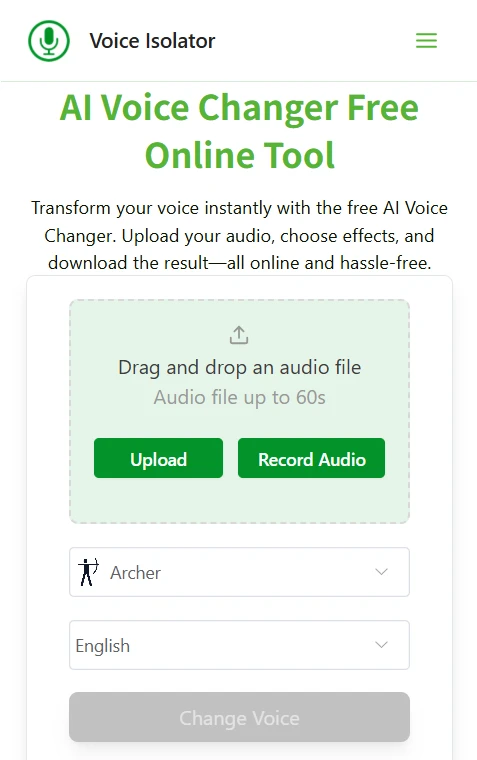
AI Noise Filter
For those working with podcasts, interviews, or meeting recordings, this tool is a game-changer. It automatically removes hums, static, and background chatter—giving you clean, professional-grade audio without the need for editing software.
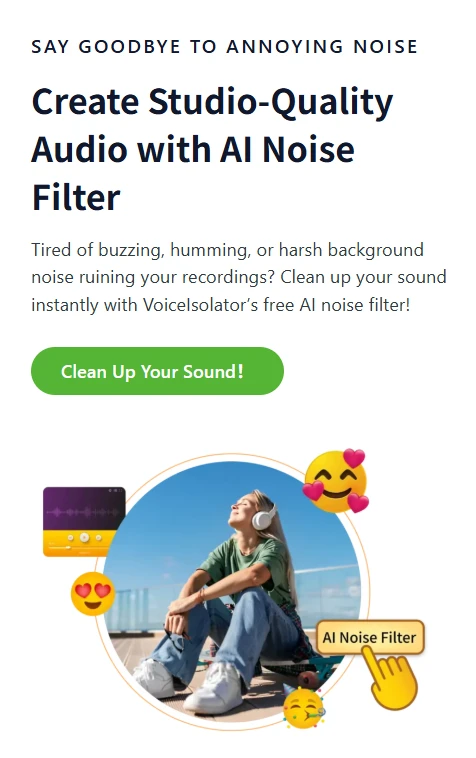
With all these features at your fingertips, voice isolation iPhone is just the start. Whether you’re polishing content or experimenting with sounds, Voice Isolator turns your phone into a compact, AI-powered audio lab. So next time you’re editing on the go, remember: you’ve got more than just voice isolation iPhone to work with—you’ve got a full creative suite in your pocket.
Discover the Endless Possibilities of Voice Isolator
Wondering if the voice isolation iPhone tool is right for you? Spoiler alert: if you record audio on your iPhone, the answer is a resounding yes. This powerful, free AI tool is designed for anyone who wants to produce cleaner, sharper audio—without buying expensive equipment or diving into complex editing software.
Content Creators
If you’re making TikToks, Reels, or YouTube Shorts, crisp sound can help you stand out. Voice isolation iPhone tech removes the noise so your voice comes through loud and clear, boosting both views and engagement.
Remote Workers
Working from a café or a shared space? Hop into a Zoom call with confidence knowing your iPhone audio will sound clean and professional thanks to voice isolation iPhone filtering.
Podcasters on the Go
No studio? No problem. Record right from your iPhone, upload the audio to Voice Isolator, and get background noise removed instantly. Whether you’re on a train or in your car, you’ll still sound polished.
Journalists & Interviewers
Field reporting often comes with unpredictable noise. The voice isolation iPhone tool is perfect for cleaning up interviews or voice memos recorded on the move.
Students & Educators
Need to submit voice assignments or lecture recordings? This tool helps ensure your audio is understandable, professional, and free of distractions.
Casual Users
Even if you’re just sending a birthday message or filming a quick vlog, clear audio makes all the difference. And with voice isolation iPhone support, anyone can sound like a pro.
Whether you’re a creator, a student, a pro, or just someone who values great sound—Voice Isolator has your back.
Why Choose Voice Isolator?
There are plenty of tools out there, but here’s why Voice Isolator stands out:
- Totally Free: No subscriptions, trials, or paywalls.
- Mobile-Friendly: Designed for seamless use on iPhones.
- Ad-Free: No distractions. Just clean functionality.
- Fast AI Processing: Most files are cleaned in under a minute.
- Secure & Private: Files are never stored or shared.
- Supports Many Formats: MP3, MP4, WAV, MOV—you name it.
Whether you’re cleaning a voice memo or a full video, Voice Isolator has your back.
Pro Tips to Boost Your Audio & Video Quality on iPhone
Want your iPhone content to sound studio-level, even if it was recorded at a noisy café? With the voice isolation iPhone solution offered by Voice Isolator, you’re already on the fast track. But to get that extra polish, here are some creative yet practical tricks you can apply right now—no fancy gear required!
Record in the Quietest Spot You Can Find
Even though voice isolation iPhone tech does the heavy lifting, starting with a clean environment helps reduce processing artifacts and gives you the best results.
Use an External Mic If Possible
Small clip-on or wireless mics can drastically improve raw audio, which Voice Isolator can clean even more precisely.
Close Background Apps
Shut down unused apps while recording on your iPhone. It minimizes lag and keeps your focus on creating.
Try the Voice Memos App
iPhone’s built-in Voice Memos app records with decent quality. Record there and upload directly to our voice isolation iPhone tool.
Edit Like a Pro
After isolating your voice, import your enhanced audio into CapCut, InShot, or VN to finish off with visuals that match your studio-sound feel.
Aim Your Mic the Right Way
Always speak directly into your iPhone’s mic. Direction matters—even with voice isolation iPhone tools on your side.
Turn on Airplane Mode
Avoid annoying notifications or calls mid-recording. One switch and you’re in full creator mode.
With these simple upgrades and Voice Isolator’s powerful AI, your mobile videos will look and sound like professional productions.
Frequently Asked Questions
Q: Is Voice Isolator really free to use?
Absolutely. Voice Isolator is 100% free—no fees, no sign-ups, no credit card traps. You get full access to voice isolation iPhone and other features without paying a cent.
Q: Can I use it on Android iPhones too?
Yes! Voice Isolator is a browser-based tool, so it works on any device with a browser. That said, the voice isolation iPhone experience is specially optimized for iPhone users—giving you a seamless, app-free experience right on your device.
Q: What file types can I upload?
We support a wide variety of audio and video formats including MP3, MP4, WAV, M4A, MOV, and more. If your content lives on your iPhone, we can probably clean it.
Q: Does Voice Isolator store my files?
Nope! Your files are processed instantly, and once the AI is done, they’re automatically deleted. Your privacy is fully protected—perfect for users concerned about file safety while using voice isolation iPhone tools.
Q: Is there a file size limit?
We recommend keeping files under 100MB for faster performance, but we’re constantly optimizing for larger uploads too.
Q: Will my voice still sound natural?
Definitely. Our AI is trained to remove background noise without messing with your voice tone, clarity, or emotion.
Q: Can I use it for music recordings too?
Of course! Voice Isolator is great for isolating vocals, removing hums from instrumentals, or polishing rough demos—all directly from your iPhone.
Conclusion: Say Goodbye to Noisy Audio, Right from Your iPhone
Whether you’re shooting videos on the go, recording voice notes in a park, or downloading content that needs a clean-up, Voice Isolator gives you the power of voice isolation iPhone users love—effortless and hassle-free.
It’s simple, free, and specifically designed for mobile-first creators who want top-notch voice isolation iPhone quality without extra apps or complicated steps. So next time you’re about to post that video or share that audio clip—make sure your sound benefits from the best voice isolation iPhone technology, staying sharp, clear, and completely noise-free.
Head over to Voice Isolator now and give your content the clarity it deserves. Your followers (and your ears) will thank you.