
Have you ever experienced headaches due to noisy background noise? Whether it’s recording podcasts, editing videos, or hosting online meetings, background wind, vocals, or environmental noise can all affect the listener’s experience. Fortunately, Voice Isolator AI can help you easily extract clear speech, making your audio sound more professional.
In this article, we will delve into the principles, advantages, usage methods, and how to make Voice Isolator AI a great assistant for your audio editing!
The best solution for sound isolation
How to use Voice Isolator AI? Step by step teaching you how to get started
How can Voice Isolator AI improve your audio quality?
Suitable scenario: Voice Isolator AI turns everyone into a professional sound engineer
Frequently Asked Questions (FAQ)
Summary:Let Voice Isolator AI help you improve audio creation efficiency
The best solution for sound isolation
Voice Isolator AI is an AI driven audio processing technology that can automatically recognize and extract human voices while effectively removing background noise. Whether you are a content creator, podcast host, or a professional who needs to handle clear sound, this tool can help you improve sound quality and provide you with clearer and purer audio.
Its core functions include:
- Intelligent noise reduction: removes interference factors such as wind noise, traffic noise, echoes, etc
- Accurate speech extraction: ensures clear and distinguishable speech even in noisy environments
- Automatic optimization: reduces manual adjustment time, making audio processing more efficient
Compared to traditional audio editing software, Voice Isolator AI makes audio denoising simpler, more accurate, and smarter!
How to use Voice Isolator AI? Step by step teaching you how to get started
Do you want to experience the powerful features of It? It is as easy as counting 123. Here is a simple user guide that allows you to extract high-quality audio from videos in just three steps:
Step 1: Upload your video
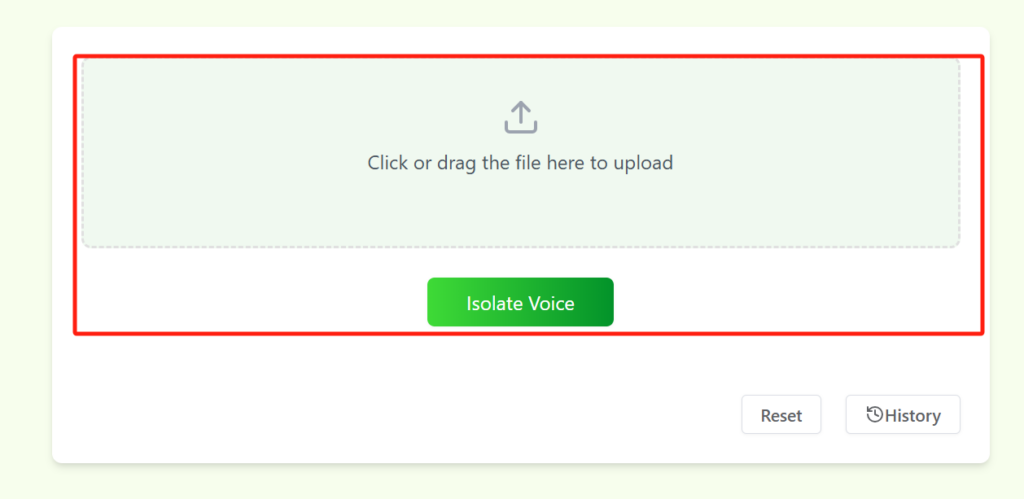
Go to the Voice Isolator AI website and select the video file you want to improve the audio. This tool will process it. After uploading, you can remove noisy backgrounds from the video for free.
Step 2: Reduces audio noise in your videos
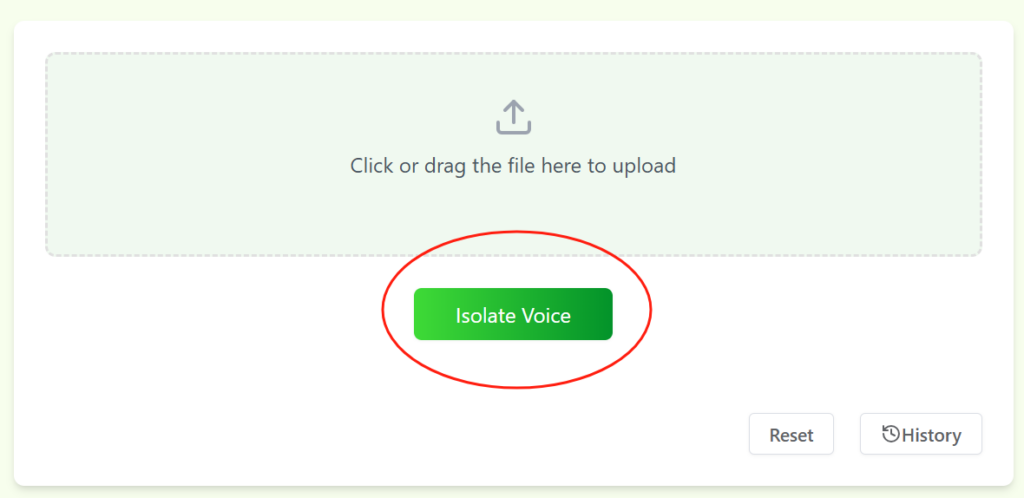
After uploading the video,It will analyze the audio track and eliminate background noise. At the same time, it also isolates vocals and keeps important elements of the audio intact, so you can remove noise background from the video for free without losing any important audio content. This step can be achieved by simply clicking on ‘Isolate Voice’.
Step 3:Download high-quality audio
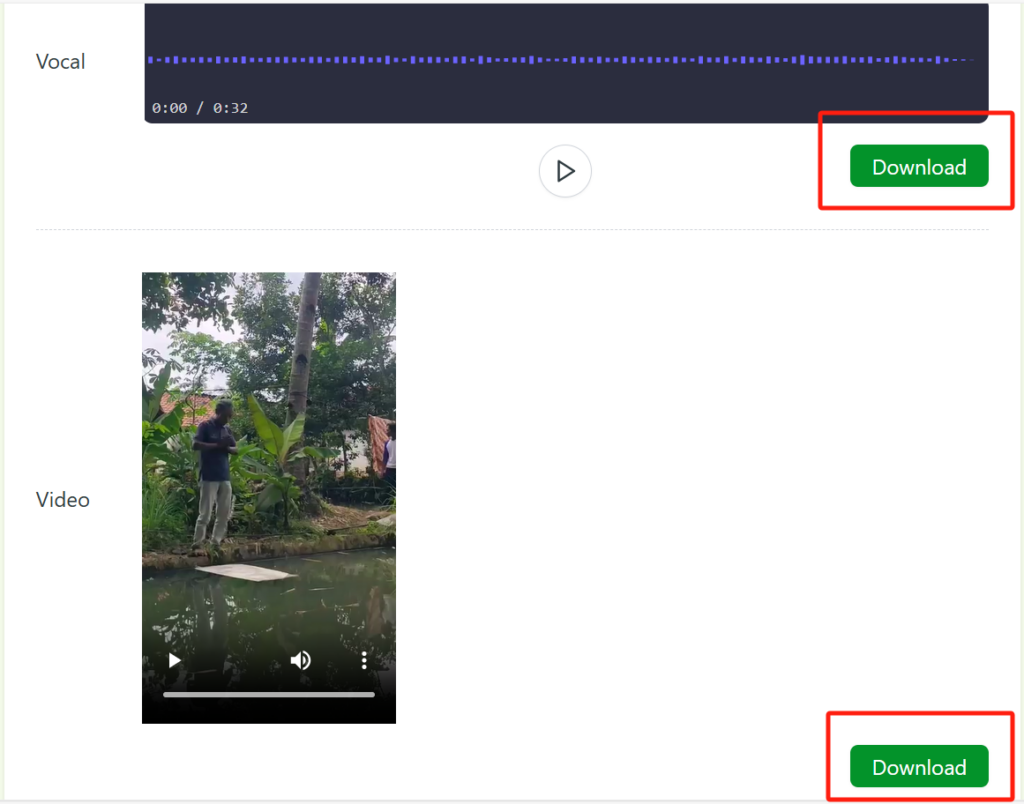
After processing, you can download the enhanced video with noise free audio. At this moment, your video will have a clear audio track without any unnecessary noise, thanks to the powerful algorithm of It!!
How can Voice Isolator AI improve your audio quality?
By using Voice Isolator AI, you are equivalent to having an efficient sound engineer who can quickly improve audio quality and make content more attractive. Here are several core advantages of Voice Isolator AI:
✅ Ultra clear voice:No matter where the video is located, whether it is in a noisy caf é, outdoor recording, or network call screen recording, it can accurately extract important sounds and remove background noise.
✅ AI automatic optimization: No need to manually adjust complex parameters, It will automatically analyze and optimize audio, making the sound sound more natural and balanced.
✅ Save time and improve efficiency:Compared to regular audio extractors, It allows you to free up your hands and not worry about post production issues; Compared to traditional audio editing tools, Voice Isolator AI is more intelligent, allowing you to focus on content creation rather than tedious post editing.
✅ Suitable for various scenarios: whether it’s video production, podcast recording, or music production, This tool can come in handy.
✅ Completely free: It’s really hard to imagine that It, such a powerful tool, is completely free!!
Suitable scenario: Voice Isolator AI turns everyone into a professional sound engineer
The application scope of this toolis very wide, and it can be used in both professional and non professional fields. The following are the aspects that I think are very suitable for applying Voice Isolator:
🎙 Podcasting and video production: Make your podcast or video conversations clearer without worrying about background noise affecting the audience experience.

If you are recording in a noisy environment with cluttered background sounds, Voice Isolator AI can help you isolate the sound from interference and provide more professional sound for your video blog. It removes noise background from videos for free to keep your content focused.
🎶 Music production and mixing: Separate vocals and background music, easily extract clear lead or instrument tracks.

If you work in music production, you must try it. It can help you eliminate all the noise in your voice, so that you can better create content. Voice Isolator AI will definitely be a powerful tool for you.
📹 Film and television post production: Improve the clarity of dialogue and elevate the audio quality of movies and short videos to the next level.
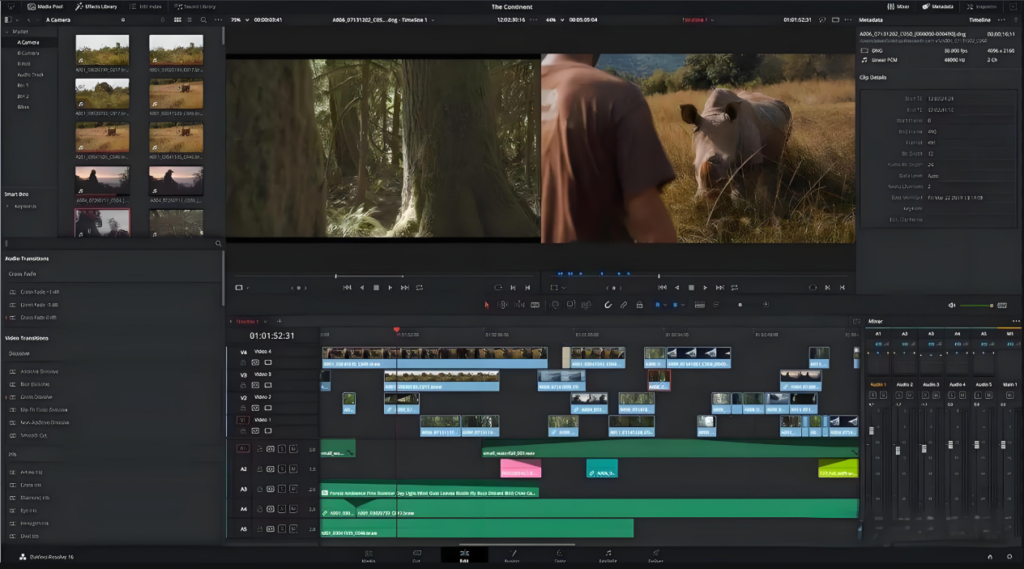
If you work in the film industry, I believe you will also be able to use it, especially when shooting in downtown areas or particularly chaotic scenes. It will eliminate noisy sounds and provide you with valuable materials.
Frequently Asked Questions (FAQ)
When using Voice Isolator AI, you may encounter some problems. Here are a few common questions and solutions:
❓ How does Voice Isolator AI charge fees?
✅IIt is completely free, although it is hard to imagine, it does not charge any fees.
❓ What file formats does Voice Isolator AI support?
✅ Can upload MP4, MOV, and MKV formats
❓ How long does it take for Voice Isolator AI to process a file?
✅ It is very fast to process, taking only a few seconds for smooth operation, and the specific time may vary depending on the file size.
❓ Will there be watermarks when using Voice Isolator AI?
✅ unable!That will not add any watermarks to your materials
❓ Do I need to install It?
✅ It’s not necessary! This is an online tool that does not require installation of anything!
Summary:Let Voice Isolator AI help you improve audio creation efficiency
Whether you are a podcast creator, video editor, or film industry professional, The tool can help you improve audio quality and make your content more professional and engaging!
💡 Want to try? Experience Voice Isolator AI now to make your voice clearer and more pleasant to listen to!